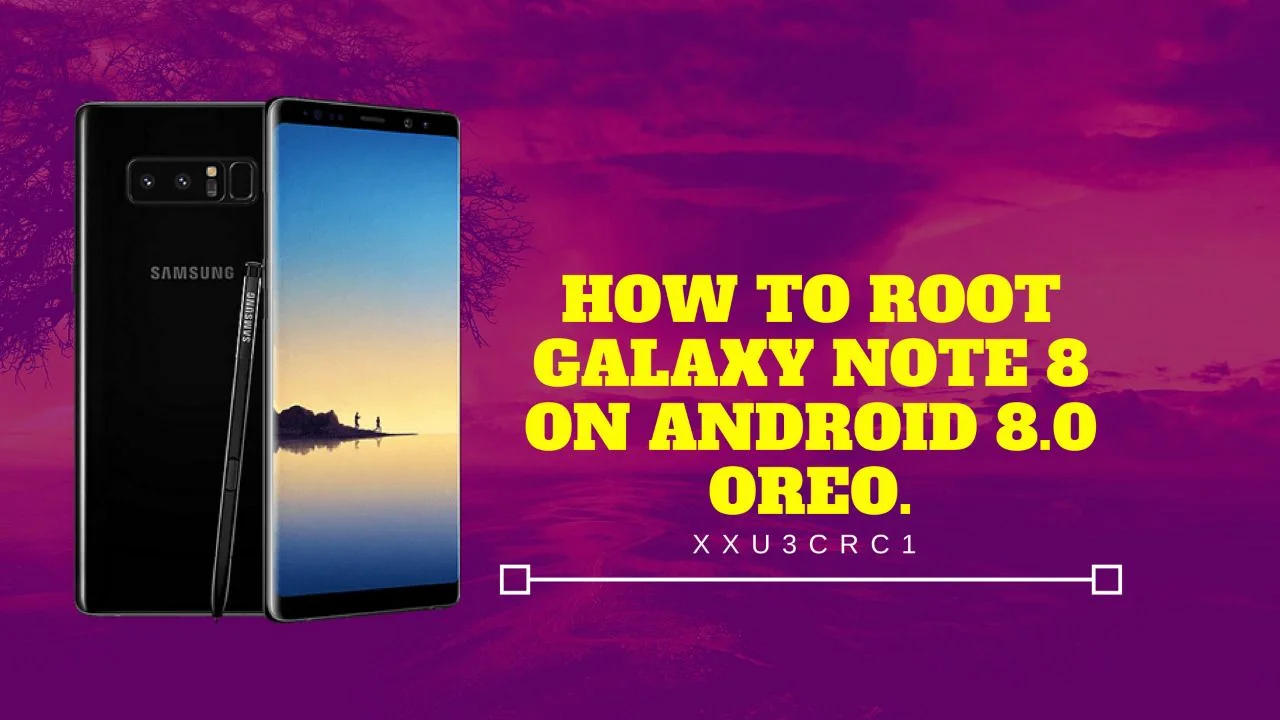Updated your Samsung Galaxy Note 8 to XXU3CRC1 Android 8.0 Oreo Official Firmware? Now want to root your device? Use this guide to root Galaxy Note 8 on XXU3CRC1 Firmware.
This time Samsung updated Galaxy S8 before releasing Oreo to the Note line. Nonetheless, we have the official update for Galaxy Note 8 now, and we can root XXU3CRC1 Android 8.0 Oreo Official Firmware.
For Android enthusiasts, a root is a vital utility that allows the modifying of the system software. Also, higher flexibility to control the smartphone. You can customize the device in the way you want. Even you can change the kernel settings for better performance.
In case of Note 8, rooting allows some smart system mods, which can be quite useful. But Note 8 is still not one year old, which means your device should be in warranty period. Keep in mind; rooting will void your warranty.
Before proceeding, make sure your Note 8 is on XXU3CRC1 Firmware. You can easily root Galaxy Note 8 N950F on XXU3CRC1 Android 8.0 Oreo Firmware using the tutorial below.
Android 8.0 Oreo itself a stunning OS which brings some fantastic new features. With root, you can even extract more from this firmware.
In our tutorial, we will be using Magisk. This is the most popular root utility that offers systemless root solution. Magisk supports Oreo and is compatible with Galaxy Note 8 too.
We have the two methods to install Magisk on your device:
- Method 1: Flash Magisk using TWRP Recovery
- Method 2: Patch Stock Boot Image
The fast method is a bit tricky. You can follow TWRP method for an easier solution.
[alert-warning]WARNING: All the custom ROMs, Official Firmware, How-to guides, tutorials, roots, hacks, and tricks mentioned on our site belong to the respective developers. We are not responsible if anything goes wrong with your device. Perform it at your own risk.[/alert-warning]Root Galaxy Note 8 N950F on XXU3CRC1
This rooting tutorial is ONLY for Galaxy Note 8 SM-N950F (Exynos Octa-core CPU). Please don’t try in the Qualcomm Snapdragon variant.
Official Firmware: First of all, make sure your Galaxy Note 8 should be in the XXU3CRC1 Android 8.0 Oreo firmware. If not, please update it first and then proceed to the tutorial below.
You might be interested in the following articles as well:
- Stock: Firmware.mobi by Chainfire: Download Stock Boot, Root and Recovery Images
- Music Mod: Install Official ViPER4Android Audio Effects on Android 8.1 Oreo
- Guide: How to Install ADB [official] on Windows, macOS, and Linux
Galaxy Note 8 USB Driver
Make sure you have correctly installed Galaxy Note 8 USB Driver on your computer. If not, please download it from our USB Driver Section below and install it correctly. Otherwise, your computer will not be able to detect your device.
Backup your Android Device
We don’t want you to lose any data, or anything could go wrong unexpectedly. Before starting the tutorial, we strongly recommend you to make a full backup of your phone. You can try out some of the hand-picked Android Backup Apps to secure your data quickly.
Pre-requisites
- This guide is only for Galaxy Note 8 N950F. Please do not try with any other Galaxy variant.
- Make sure your phone has at least 80 – 85% charge. If not, please do charge it before starting the experiment.
- You need to enable USB Debugging mode to connect your Android phone to computer. (Settings > About Phone > Build number > Tap it 7 times to become developer; Settings > Developer Options > USB Debugging).
- You must have TWRP Custom Recovery installed on your Galaxy Note 8 N950F.
How to Root Galaxy Note 8 N950F on XXU3CRC1 Android 8.0 Oreo
We have mentioned full step-by-step instructions on How to Root Galaxy Note 8 N950F on XXU3CRC1 Android 8.0 Oreo. If you are entirely new to rooting, flashing a Custom ROM or an Official Firmware, please read the entire tutorial once before actually performing it on your device.
[alert-note]Note: Make sure your phone is not modified.[/alert-note]→ Download: Magisk 16.4: the systemless root with Magisk Manager 5.7.0
→ Tutorial: How to install Magisk to Root Galaxy Note 8 N950F
Please read the tutorial from the link above to root Galaxy Note 8. The procedure has been described properly with screenshots. If you got stuck somewhere, drop your comment below, and we will help you as soon as possible.
Have fun playing with Magisk root. You can try out some Xposed modules on Oreo, or you can even try Magisk modules to modify your device in the way you like.