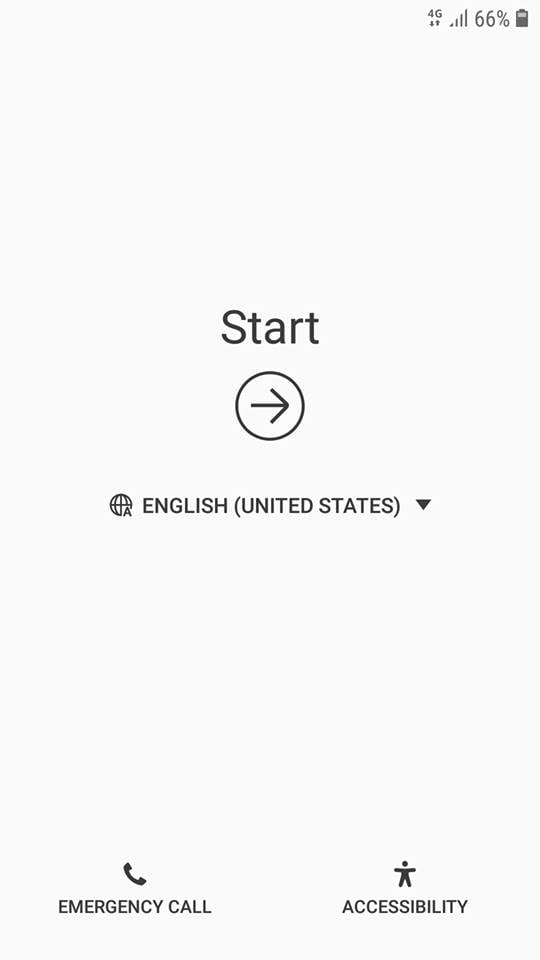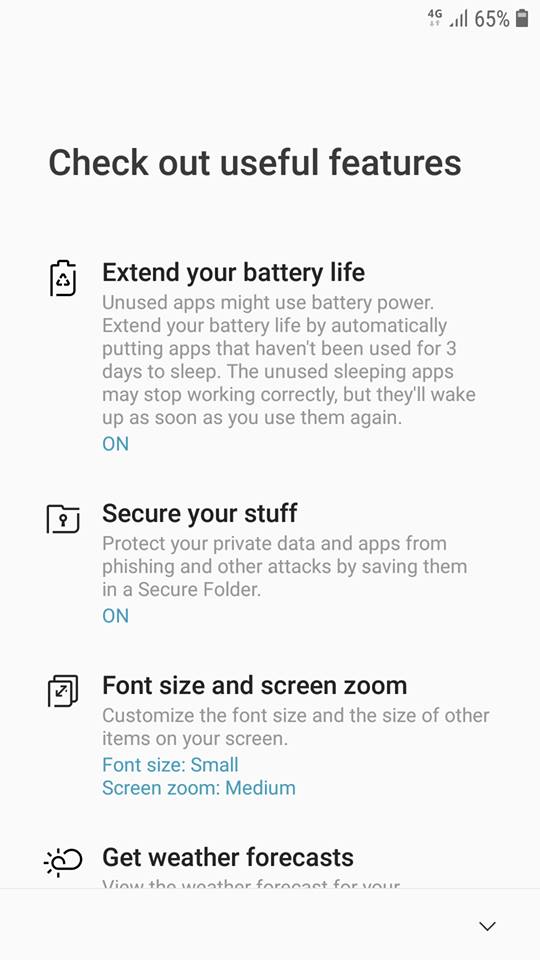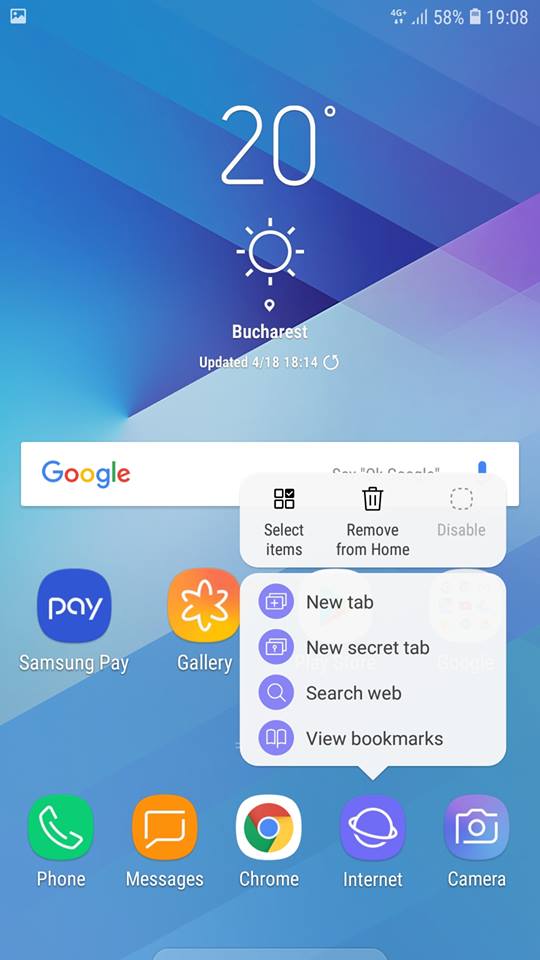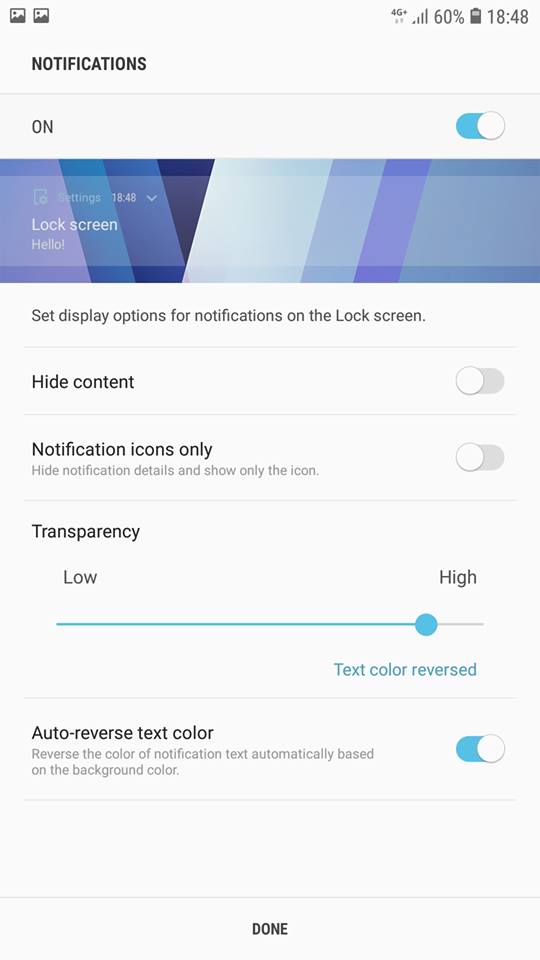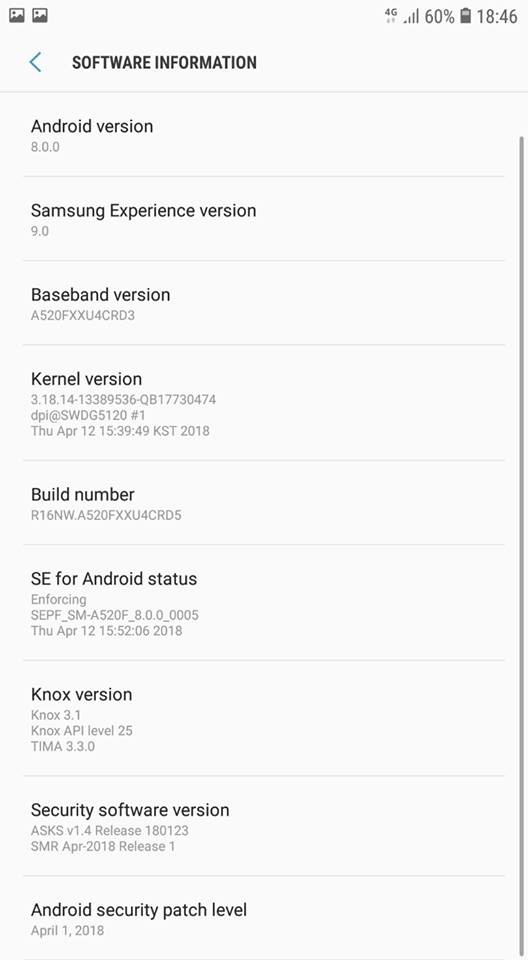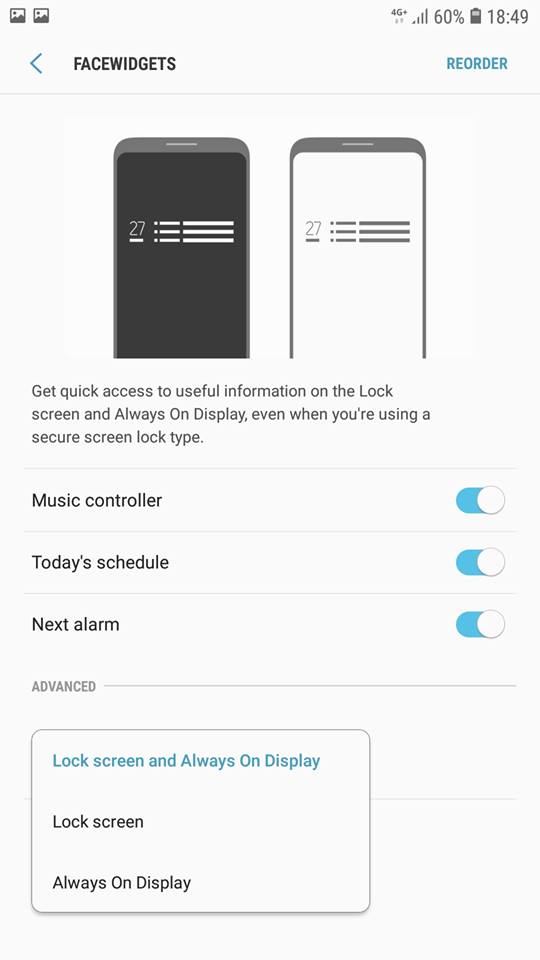Samsung Galaxy A5 (2017) Oreo update is out now and here is the guide on How to install XXU4CRD6 Android 8.0 Oreo Official Firmware. The device was spotted with Oreo Firmware on the Wi-Fi Alliance website couple of months ago. Also, Samsung has already rolled the Oreo update in some regions via OTA (Over-the-air). The update site is about 1.2GB (1256.44 MB to be precise), and we have the download link for it, with a step-by-step tutorial to install.
But due to some region restrictions, some users might not receive the update. In that case, you can follow our detailed tutorial on how to update Galaxy A5 (2017) A520F to XXU4CRD6 Android 8.0 Oreo Official Firmware manually. Moreover, you can also Root Galaxy A5 (2017) A520F on this firmware.

This guide will use Odin tool to flash the firmware. You can simply download the XXU4CRD6 Android 8.0 Oreo Official Firmware from the link given below and install it with the given set of instructions.
Since this is an Official Firmware by Samsung, your device warranty won’t get void on installing XXU4CRD6 Android 8.0 Oreo. Being a major system upgrade, you should take a backup of your device right before starting the tutorial. You can find out some of the best apps in the Play Store from the link below:
Samsung user can use Samsung Smart Switch to backup data on the computer. Smart Switch allows user even to move data from one device to another of different variant (like moving data of Galaxy S7 to Galaxy S8).
Galaxy A5 (2017) Oreo update
It is unclear about how many new features and changes made by Samsung in Oreo update for the Galaxy A series. But the changelog seems similar to the Oreo update of Galaxy S8 and Note 8 series. However, there may be some disparity between the flagship and non-flagship devices. You will have to go through the XXU4CRD6 Android 8.0 Oreo update to know more in details.
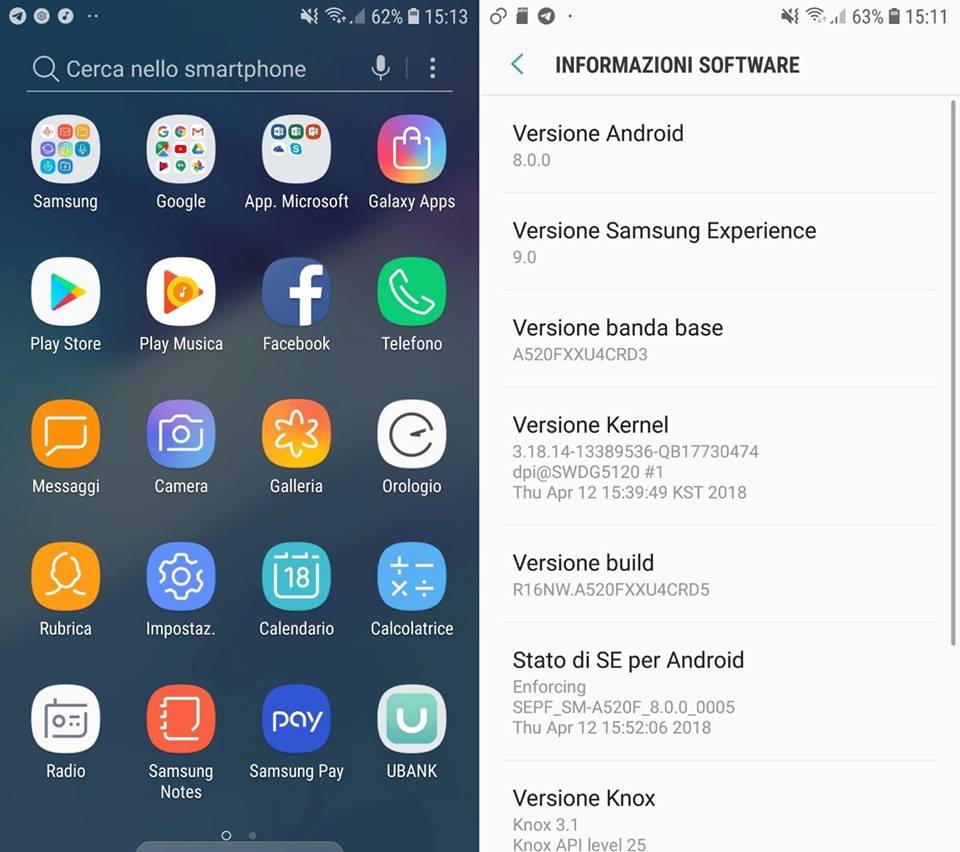
A520FXXU4CRD6 Firmware details
| Country / Region | New Zealand |
| PDA | A520FXXU4CRD6 |
| Product Code | NZC |
| CSC | A520FNZC4CRD8 |
| Phone | A520FXXU4CRD3 |
| UI | Samsung Experience 9.0 |
This firmware is device specific and will work only on Samsung Galaxy A5 (2017) A520F. Please do not try with any other variant on Samsung devices.
Check out some of the screenshots of XXU4CRD6 Android 8.0 Oreo on this device:
Galaxy A5 (2017) A520F USB Driver
Make sure you have correctly installed Galaxy A5 (2017) A520F USB Driver on your computer. If not, please download it from our USB Driver Section below and install it correctly. Otherwise, your computer will not be able to detect your device.
How to Install XXU4CRD6 Android 8.0 Oreo on Galaxy A5 (2017) A520F
The tutorial will use Odin flash tool. We have mentioned full step-by-step instructions on How to Install XXU4CRD6 Android 8.0 Oreo. If you are entirely new to rooting, flashing a Custom ROM or an Official Firmware, please read the entire tutorial once before actually performing it on your device.
Please read the tutorial from the link above to install XXU4CRD6 Android 8.0 Oreo. The procedure has been described properly with screenshots. If you got stuck somewhere, drop your comment below, and we will help you as soon as possible.
Have fun playing with the major system upgrade. You can try out some Xposed modules on Oreo, or you can even try Magisk modules to modify your device in the way you like.