Since the Pie update for Galaxy S9 and S9+ leaked a few days back, we have seen several ports from the Experience 10 UI. We already posted the Experience 10 launcher APK, and now, we have more stuff from the XDA developer community. XDA Recognized Themer envy had ported Night theme from the Samsung’s new Pie based Experience 10 UI. This Night Theme comes with more than 150 custom 3rd party icons, which will give an exact stock look of Samsung’s Android 9 Pie based ROM. This is a perfect dark black theme, which looks stunning in a black AMOLED background with less white bubbles.
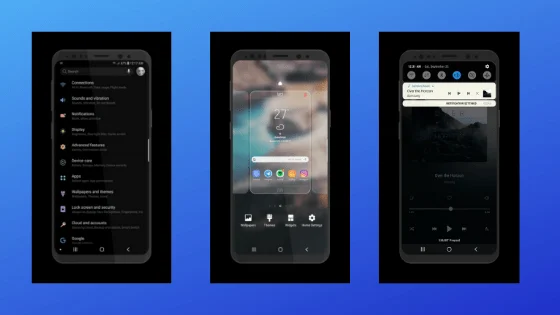
Once you apply this theme, you will see multi-colored applications in the app drawer, because all the icons are unique and colorful.
You can download Night Theme APK based on Samsung Experience 10 UI from the link given below. You don’t need to have root access in order to use this theme. All you need to do is download the file, and install it like a normal APK. We have a tutorial for that too. Read ahead.
Compatibility of Samsung Night Theme APK
Although Samsung has not released an official build of Android Pie, this Night Theme port is quite stable. The theme is optimized mainly for Android 8.0 Oreo-based devices like Galaxy S8, S9, and S9+. However, some Nougat based devices also support this theme. In that case, you may face some minor bugs.
Theme info
- 150+ 3rd party icons, highly customized Samsung theme
- The theme is dark, but the primary accent color is green with gradient stroke UI
- Multi-colored icons
- Samsung PIE UI elements
- New style semi-transparent rounded notification panels
- Dark notification card by default
Download Samsung’s Night Theme APK (Collections)
The developer has released different versions of Night Themes, based on different style, UI, color, etc. Download from the below links as per your choice.
Official icon pack support: Download guilt_ icons from Play Store
Make sure to install only one theme at a time. Also, make sure that you are on the default theme first. If any third party theme is already installed, please do uninstall it. Otherwise, multiple theme may cause issues.
After you download, install it like normal APK allowing Unknowing Source. If you are first time installing an APK file, continue reading below for the instruction.
See also: Download One UI Icon pack [Galaxy S10 port] for Android devices
How to Install Samsung Night Theme APK
- At first, download Night theme APK file on your PC.
- Now, connect the phone to the PC by using a USB cable.
- Next, you need to enable MTP/Transfer Files mode on your Android device.
- Then transfer the downloaded APK file to the storage of your phone.
- Now, disconnect the phone.
- Then, open the file manager app on your phone.
- Now, you need to navigate to the location where you transferred the APK.
- Next, tap on the “<Night-Theme-file-name>.apk” file.
- If you are installing an APK for the first time, you will be notified to allow Unknown Source setting.
- Once you enable it, you should be able to install the app.
- Now, you must follow the on-screen instructions and install Experience 10 Night Theme App with icon packs.
That’s all! You can now enjoy the pure stock experience of Samsung’s new Experience 10 PIE based UI on your phone.
- Download ASUS ROG Phone Wallpapers, Live Wallpapers, and Theme
- Download Google Camera Port APK with working HDR+ / ZSL [for all devices]
- Nokia 8 Camera App with Pro Camera Mode [APK Download] for any device
- Download Adguard – No Root Ad Blocker 2.11.81 APK
- How to Install Dolby Atmos on Android [all devices] – explained everything!
- Official Galaxy Note 9 wallpapers, sounds, apps and fonts [port] — download ’em here
- [Updated] Official Galaxy S9 wallpapers, themes, sounds and apps [port] — download ’em here
- Download Nokia Pro Camera APK (with Pro Mode) and install it on any device
What’re your views on Samsung Night Theme? Do you like it? Is that working on your device correctly? Which phone are you using? Do let us know by commenting below!







![Download Vivo X200 FE GCam Port [Most Compatible Version] Download Vivo X200 FE GCam Port [Most Compatible Version]](https://static.droidfeats.com/wp-content/uploads/2025/07/vivo-x200-fe-in-four-aesthetic-color-options.png-450x268.webp)
2 Comments
Link?
Links are already given in the download section. Please read the entire post once again!