The Asus ROG phone is the first Asus gaming phone that comes with the overclocked Qualcomm Snapdragon 845 with a couple of neat high-end hardware. The device is a bit expensive outside China, but if you want to make your phone’s UI look like ROG phone, you can download ASUS ROG Phone wallpapers, live wallpaper, and the theme from here.
Each component of the ROG phone is optimized for the game only, to give ultimate gaming experience. Moreover, there is 8 GB LPDDR4X RAM equipped as well. The screen is AMOLED, 6.0-inch panel with a resolution of 2160 x 1080 pixels. A display cable of 90 Hz and one millisecond response time is definitely above the highest among the 2018 flagships. Since the phone is built with the gaming focus, the design and hardware are optimized for gamers only having AeroActive Cooler and side-mounted USB Type C port.
A complete collection of Asus ROG phone wallpapers, live wallpapers and theme are below. The wallpapers are graphic rich design, looks like a pro gamer’s wallpapers. Download from the links below and enjoy it on your phone.
Download ASUS ROG Phone Wallpapers
These wallpapers are of high resolution (2160 x 2160) which are perfect for new devices with FHD or Quad HD screen. Not only in the phone, but you can also use this wallpapers on your PC as well. Each wallpaper is very stunning, perfect for a gaming device with a classic touch of tech abstracts. You can download the full set of wallpapers in a ZIP file from the link below. Extract the ZIP and use it as per your choice.
Note: Below are the previews of ROG phone wallpapers, and they are not in full resolution. To get full resolution, use the download button below!
Some stock wallpapers are exacted from the stock launcher APK, thanks to the XDA developer for the release. We have uploaded them separately – four generic-looking wallpapers and four wallpapers related to the Free Fire battle royale game.
Download ASUS ROG Phone Live Wallpaper
Inside the firmware, there is a live wallpaper called GameModeLiveWallpaper. This wallpaper seems to change states when the user toggles gaming mode on the Asus ROG Phone. Download Asus ROG phone live wallpaper APK from the link below:
How to activate Asus ROG Phone Live Wallpaper’s State
By directly downloading and installing the APK won’t change the states, because you do not have ROG gaming mode on your phone. But thanks to the XDA Recognized Contributor linuxct, you can download a companion app that works as a shortcut to toggle the live wallpaper states. The companion app does not have any UI to speak off. So in order to use the ROG Companion Controller app, you must grant WRITE_SECURE_SETTINGS permission. If your phone is already rooted, you can do it quickly.
→ How to install Magisk to root Android devices – Universal Systemless Interface
If not, you can execute the following command over ADB to grant the required permission. In that case, you need to install ADB on your PC. Once you are done with the ADB, execute the following commands:
adb shell pm grant com.linuxct.rogcontroller android.permission.WRITE_SECURE_SETTING
Once granted, you can place the companion app shortcut on the home screen and use to trigger the live wallpaper’s state.
Download ASUS ROG Phone Theme
If you have an Asus phone, you can download and install this ROG Phone theme from the link below! Remember, this theme will work only on Asus phone running ZenUI because the theme is built for ASUS’ theme engine.
- How to get Google Pixel 3’s Flip to Shhh feature on any Android phone
- Download Google Camera Port APK with working HDR+ / ZSL [for all devices]
- Nokia 8 Camera App with Pro Camera Mode [APK Download] for any device
- Download Adguard – No Root Ad Blocker 2.11.81 APK
- How to Install Dolby Atmos on Android [all devices] – explained everything!
- Official Galaxy Note 9 wallpapers, sounds, apps and fonts [port] — download ’em here
- [Updated] Official Galaxy S9 wallpapers, themes, sounds and apps [port] — download ’em here
- Download Nokia Pro Camera APK (with Pro Mode) and install it on any device
- Download Night Theme APK based on Samsung Experience 10 – PIE UI elements
That’s all! You have been able to download the wallpapers and live wallpapers along with the theme of ROG phone by ASUS. Hope you’d like them all! All credit goes to XDA Developer for extracting and made them available for the public to download. Please do share it!





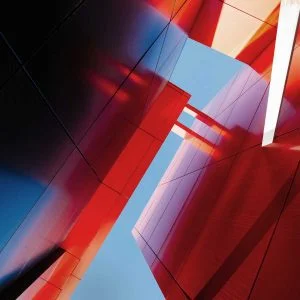
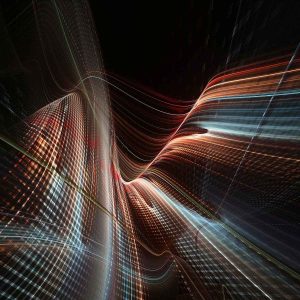


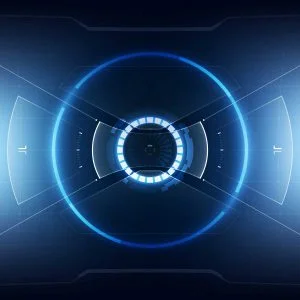

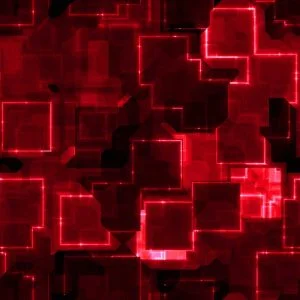
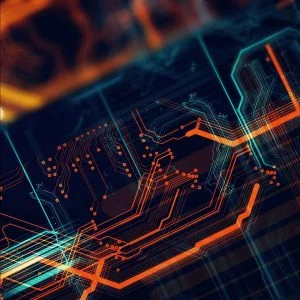
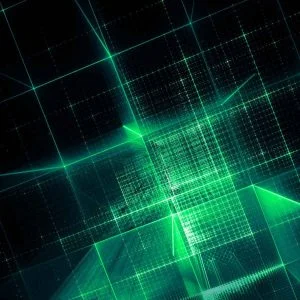










![Download Vivo X200 FE GCam Port [Most Compatible Version] Download Vivo X200 FE GCam Port [Most Compatible Version]](https://static.droidfeats.com/wp-content/uploads/2025/07/vivo-x200-fe-in-four-aesthetic-color-options.png-450x268.webp)