From this guide, you will be able to install the TWRP custom recovery on your Xiaomi Redmi Note 8 and the Note 8 Pro. The guide is written in-depth so that the first time the users don’t find it challenging to perform. The custom recovery for both the device is now available to download. You can grab the image files and install them right away from the tutorial given below; read ahead!
Xiaomi Redmi Note 8 and the Note 8 Pro are among the mid-range lineup smartphones in the market. As always, Xiaomi is successful in hitting the market with these two budget smartphones in 2019. Because of the vast fan base of Xiaomi, the Redmi Note 8 and the Note 8 Pro also got a good impression from the developers. You can see several modifications in the XDA Developer forum for the Redmi Note 8 / Note 8 Pro. In order to take the benefits from the developers, you need to unlock the bootloader, install TWRP, and root the device. We have a detailed tutorial for everything you need here! Keep reading, and do not skip any part!

Xiaomi Redmi Note 8 and the Note 8 Pro come with Qualcomm SDM665 Snapdragon 665 (11 nm) and Mediatek Helio G90T (12nm), respectively. Both the device runs on MiUI software based on Android 9.0 Pie. Recently, the Redmi Note 8 received MiUI 11 update, but we are not sure if they will get the Android 10 or not. But the eager developers aren’t sitting idle. We can see many developments on these phones. Recently, we posted the Android 10 Pixel Experience ROM for the Redmi Note 8. So, if you want to install such custom made ROM, you need to install a custom recovery like TWRP. Custom recovery allows you to flash any kind of unsigned supported ZIP files on your phone. This means you can root your phone by flashing Magisk ZIP or SuperSU ZIP and utilize the root based applications and Xposed Framework on your device.
What is TWRP for Redmi Note 8 / Note 8 Pro?
TWRP (TeamWin Recovery Project) is actually a third-party and the first touch-enabled custom recovery for the Android devices which allows the users to install the third-party software including the custom ROMs, kernels, and mods. Also, it enables a user to wipe/flash the device partitions as well as to backup/restore the software.
Dee’s Troy is now leading the project along with other developers responsible for maintaining the individual device support. Presently, TeamWin officially supports over 100 Android devices from various manufacturers. Individual developers are handling the unofficial ports/development for the specific Android devices.
Therefore, in this post, we will guide you to install TWRP on your Xiaomi Redmi Note 8 / Note 8 Pro and root using Magisk Systemless utility. We have a detail step-by-step tutorial below; even a first time user can understand it correctly. Keep reading, and do not skip a single part. Otherwise, you may get stuck somewhere.
TWRP for both Redmi Note 8 and the Note 8 Pro got the official release; they are stable with all working features, including data partition decryption, MTP, Nandroid backups, and more.
But in order to install the TWRP recovery on Xiaomi Redmi Note 8 / Note 8 Pro, you need to unlock the bootloader of your device. Without that, you can’t proceed to this tutorial. If you had already unlocked it, you can skip and proceed ahead. If not, we have a detailed tutorial on how to unlock the bootloader on Xiaomi Redmi Note 8 and the Note 8 Pro. Check out the following guides:
- How to Unlock Bootloader on Xiaomi Redmi Note 8 (detailed guide)
- How to Unlock Bootloader on Xiaomi Redmi Note 8 Pro (detailed guide)
Once you are done with the unlocking part, you can get back to this guide and install TWRP on Redmi Note 8 / Note 8 Pro, followed by flashing Magisk for rooting. But before that, check out some points below on the benefits of rooting!
Benefits of Rooting your Android device
Do you ever wonder why bother with rooting an Android devices that you have? Well, after reading this post, all your questions will be answered. It is true that rooting the Android device will scrap off the warranty that people have on their phones. This is one of the main reasons why people often do not root their devices in the first place.
However, there are many hidden advantages of doing so, and you will agree with us as well. Rooting of an Android devices unlocks the full-on power of the phones and other devices. This also provides some other benefits such as updates, battery saving benefits, deletion of unnecessary things. There are other benefits as well which we shall be discussing here.
Let’s get started then!
Why do you need to Root Android phones and tablets?
Here are some of the benefits that will convince you all about rooting your android devices. However, you do need to be careful while doing so.
1. Running Custom ROMs
One of the greatest benefits that come with the rooting of the devices is that the user will be able to run the custom ROMs. Why would you install the custom firmware on the phone? Well, because they help in optimizing and improving the entire Android system. Apart from that, the user experience from these modifications is exceptional.
2. Overclock CPU
We have seen that rooting the PC made it possible to overclock CPU. This is something that is similar to the phones as well. So, the user will be able to boost the CPU’s processing power to a very large extent. As a result, you can get a much smoother and better experience with the Android device that you use. However, there is also the risk of frying up the entire main board, so you need to be very careful while doing that.
3. Easy movement of applications from Storage to the SD Cards
If you have a budget Android phone, then this benefit will be very useful for you. For example, if anyone doesn’t have much internal storage on their low-budget phone, the apps can be transferred into the SD card very easily if the device is rooted. So, you can very efficiently free up space in the internal storage. Who doesn’t love having a tidied up storage right?
4. Remove the Bloatware
You can easily get rid of the bloatware that is troubling your phone. So, you can easily control all the applications that are present in the phone. You won’t have to deal with the clutters in the drawers as well. Cutting the bloatware would mean that you will have more memory as well.
5. Real Backups
Another great thing about rooting the phone or tablet would mean that your backup will be improved and restored very easily. Rooting the device helps your device to back up every single thing that you have on your device and not just the app downloads and some special settings.
There are many different benefits when it comes to rooting the Android device. You will have a longer life for your battery and who can forget about the clean storage, right? Well, why not go ahead and do it then? Root your Android device now to see impressive results.
About Xiaomi Redmi Note 8
| Network | GSM / CDMA / HSPA / LTE (Global) |
| Chipset | Qualcomm SDM665 Snapdragon 665 (11 nm) |
| Memory | 32GB 3GB RAM, 64GB 4GB RAM, 64GB 6GB RAM, 128GB 4GB RAM, 128GB 6GB RAM |
| Primary Camera | 48 MP, f/1.8, 26mm (wide), 1/2.0″, 0.8µm, PDAF 8 MP, f/2.2, 13mm (ultrawide), 1/4.0″, 1.12µm 2 MP, f/2.4, (macro), 1/5.0″, 1.75µm 2 MP, f/2.4, (depth) |
| Front Camera | 13 MP, f/2.0, (wide), 1/3.1″, 1.12µm |
| Display | IPS LCD capacitive touchscreen, 16M colors |
| Size | 6.3 inches, 97.4 cm2 (~81.7% screen-to-body ratio) |
| Resolution | 1080 x 2340 pixels, 19.5:9 ratio (~409 ppi density) |
| OS | Android 9.0 (Pie); MIUI 11 |
| GPU | Adreno 610 |
| Battery | Non-removable Li-Po 4000 mAh battery |
About Xiaomi Redmi Note 8 Pro
| Network | GSM / CDMA / HSPA / LTE (Global) |
| Chipset | Mediatek Helio G90T (12nm) |
| Memory | 64GB 6GB RAM, 128GB 6GB RAM, 128GB 8GB RAM, 256GB 8GB RAM |
| Primary Camera | 64 MP, f/1.9, 26mm (wide), 1/1.7″, 0.8µm, PDAF 8 MP, f/2.2, 13mm (ultrawide), 1/4.0″, 1.12µm 2 MP, f/2.4, (macro), 1/5.0″, 1.75µm 2 MP, f/2.4, (depth) |
| Front Camera | 20 MP, f/2.0, (wide), 1/3″, 0.9µm |
| Display | IPS LCD capacitive touchscreen, 16M colors |
| Size | 6.53 inches, 104.7 cm2 (~84.9% screen-to-body ratio) |
| Resolution | 1080 x 2340 pixels, 19.5:9 ratio (~395 ppi density) |
| OS | Android 9.0 (Pie); MIUI 10 |
| GPU | Mali-G76 MC4 |
| Battery | Non-removable Li-Po 4500 mAh battery |
Download TWRP Recovery for Redmi Note 8 / Note 8 Pro
The TWRP recovery for Xiaomi Redmi Note 8 and the Note 8 Pro is now official. Check out the details below:
TWRP for Xiaomi Redmi Note 8/8T
- Support Status: Current
- Maintainer: Mauronofrio
- Code Name: ginkgo/willow
- Download: twrp-3.3.1-1-ginkgo.img
(twrp-3.3.1-1-ginkgo.img is the latest version so far. But keep checking the developer page for the most recent version always.)
TWRP for Xiaomi Redmi Note 8 Pro
- Support Status: Current
- Maintainer: theimpulson
- Code Name: begonia
- Download: twrp-3.3.1-0-begonia.img
(twrp-3.3.1-0-begonia.img is the latest version so far. But keep checking the developer page for the most recent version always.)
[alert-note]WARNING: All the custom ROMs, Official Firmware, How-to guides, tutorials, roots, hacks, and tricks mentioned on our site belong to the respective developers. We are not responsible if anything goes wrong with your device. Perform it at your own risk.[/alert-note]Download Magisk ZIP for Redmi Note 8 / Note 8 Pro
For rooting, we will be using Magisk Systemless root utility. Download the latest version from the link given below:
Pre-requisite
- Make sure your phone has at least 80 – 85% charge. If not, please do charge it before starting the experiment.
- You need to enable USB Debugging mode to connect your Android phone to computer. (Settings > About Phone > Build number > Tap it 7 times to become developer; Settings > Developer Options > USB Debugging).
- You must install Android SDK tool on your computer.
- Your Redmi Note 8 / Note 8 Pro should have the bootloader unlocked from before. Otherwise, this tutorial won’t work. If your bootloader is still locked, you can try out our detailed guide on how to unlock the bootloader of Xiaomi Redmi Note 8 / Note 8 Pro using the Mi Unlock tool. Once done with the unlocking part, you can get back to this tutorial.
Download Redmi Note 8 / Note 8 Pro USB Driver
Make sure you have correctly installed Xiaomi Redmi Note 8 / Note 8 Pro USB Driver on your computer. If not, please download from any official source and install it correctly. Otherwise, your computer will not detect your device.
→ Download the latest Xiaomi Redmi Note 8 / Note 8 Pro USB Driver
Backup Redmi Note 8 / Note 8 Pro (Warning)
But before starting the tutorial, we suggest you to backup your important documents from the device and make a copy of it to your computer. On performing our experiment, your device will get wiped, and you will lose everything from the phone. We don’t want that. in that case, we have a list of Application that may help you on creating backup within the phone. Later on, you can copy the files to computer for a safe side.
→ Top 10 Best Android Backup Apps – Secure your Data
Once you are sure that you are done with the backup stuff, please proceed to the tutorial below on How to install TWRP and root Xiaomi Redmi Note 8 / Note 8 Pro quickly.
How to install TWRP and root Redmi Note 8 / Note 8 Pro
We have mentioned the full step-by-step instructions on how to install TWRP and root Redmi Note 8 / Note 8 Pro using Magisk Utility. If you are entirely new to rooting, flashing a Custom ROM or an Official Firmware, please read the entire tutorial once before actually performing it on your device.
Tutorial: How to install TWRP on Xiaomi Redmi 8 / Note 8 Pro
- Download all the required files from the above-given links to your device. Also, keep a copy of the TWRP image file on your computer.
- Connect your phone to the computer using compatible USB cable (preferably, the official one, provided by Xiaomi with the phone box).
- Open Command Prompt on the same directory as TWRP file. Press the SHIFT key and right-click on an empty space. Select “Open PowerShell window here” or “Open command window here” from the pop-up menu.
- On the PowerShell Window, type the following command and HIT enter:
adb reboot bootloader
(This will reboot the device into fastboot/bootloader mode.)
└ If you get a permission pop-up on your device to “Allow USB debugging”, tap OK. - Once you are in the fastboot mode, type the following command and HIT enter:
fastboot flash recovery twrp-3.3.1-1-ginkgo.img
(The command ends with the file name. If the file name changes in a newer version, type “fastboot flash recovery <your-changed-name here.img”)
- Once the file is flashed, reboot your device! Carefully hold the Volume Up button now. While holding, type the following command and HIT enter to reboot into TWRP recovery.
fastboot reboot
- TWRP Recovery: In order to reboot into recovery mode, use Volume rockers to select “Recovery mode” option and press Power button to select. You will get access to TWRP.
- You will be asked to enter your device Password/PIN/Pattern. Enter it to let system decrypt in recovery mode. If you don’t have any password, it won’t ask.
So, you are done here! No further steps are required for TWRP image file.
Tutorial: How to root Xiaomi Redmi Note 8 / Note 8 Pro
There are two methods to root Xiaomi Redmi Note 8 / Note 8 Pro using Magisk:
- Flash the Magisk ZIP using TWRP recovery.
- Patch the stock boot image of your current firmware and flash it using fastboot.
However, the second method is not recommended for novice users since it is quite tricky. You need to familiarize with the steps before you proceed with it. Both methods are described in our detailed tutorial below:
→ How to install Magisk to root Android devices – Universal Systemless Interface
Once you are done with everything, reboot your phone to the system, and verify root status using this Root Checker App.
Must read: 50+ Best Android apps for rooted device!
Interested on Google Camera port on Xiaomi Redmi Note 8 / Note 8 Pro? Check out our GCam port section from the link below:
So you are done with this tutorial! You had successfully installed the latest TWRP official and rooted Xiaomi Redmi Note 8 / Note 8 Pro using our guide. If you faced any problem with performing this tutorial, please let us know by dropping a comment below. Our team will reply you back as soon as possible.
Is this post helpful? Please do share it on Social Media to THANK US.





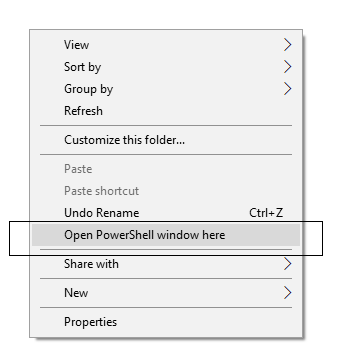

![Download Redmi 9a GCam Port [Most Compatible Version] Download Redmi 9a GCam Port [Most Compatible Version]](https://static.droidfeats.com/wp-content/uploads/2025/03/Redmi-9a-GCam-Port-sample-450x245.webp)
![Download Redmi 9 GCam Port [Most Compatible Version] Download Redmi 9 GCam Port [Most Compatible Version]](https://static.droidfeats.com/wp-content/uploads/2025/02/Redmi-9-GCam-Port-450x245.webp)