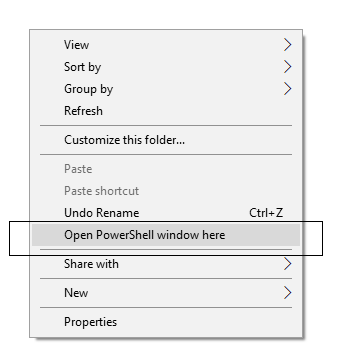Razer is presently rolling out the official Android 8.1 Oreo update for the Razer Phone. If you want to install Razer Phone Android 8.1 Oreo update by sideloading the OTA using stock recovery manually, you are at the right place. Due to the taking drift, Razer phones usually tend to stand out in the crowd. The notch usually lied in the fact that these Razer phones came with Android 7.1.1 Nougat.

However, the company had been working on it to make it as better as possible. The manufacturer has announced Android 8.1 Oreo developer preview for this device, which is known to be packed with substantial hardware and software too. The OEM, too, succeeded to release the official update this April. The OTA is also rolling out gradually, and it may take a little more time to reach each and every device.
See also: Official Galaxy S9 wallpapers, themes, sounds and apps [port] — download ’em here
Music Lover? See: Install Official ViPER4Android Audio Effects on Android 8.1 Oreo
Install Razer Phone Android 8.1 Oreo Update (OTA)
Razer phones have set its trend in the Android market, and the other manufacturers are trying hard to be at least in the post of the runners-up, quite similar to that of the Xiaomi’s take on the mobile baking market, known as the Black Shark.
The Razer Phone is powered by:
- A Snapdragon 835 processor
- 8 GB RAM
- Dual 12MP+12MP camera lens setup
- A 5.7-inches IGZO IPS LCD with 120 Hz refresh rate and wide color gamut.
Considering a downfall of this device, it came with AOSP-based Android 7.1.1 Nougat firmware even though it was announced after the arrival of Android Oreo. Razer, similar to Essential made a jump directly to 8.1 skipping the 8.0 Oreo that was quite logical to make up for the pace of time.
You may also like (Wallpaper collection):
- Download the HTC U11 Plus Wallpapers — (2880×2880 pixels)
- Huawei P20 [full resolution] Stock Wallpapers — Download here!
- Download the Official Google Pixel 2 [full resolution] Wallpapers
- OnePlus 5T Official Wallpapers — Sandstone White, Lava Red edition
- Download the Redmi Note 5 (Pro) [full resolution] Stock Wallpapers
The new software brings some changes along with itself, which I would prefer to discuss before heading on to the steps of installing the Razer Phone Android 8.1 Oreo update.
With this device entering into the Oreo community, it got certain benefits, particularly all the standard Oreo features such as:
- Autofill Framework
- Notification Categories
- Instant Apps
- Picture-in-Picture mode
Other under-the-hood changes that aren’t mentioned in the official changelog are as follows:
- Project Treble support
- Dolby Atmos app
- New display profile
- February 2018 security patches, etc.
As per the official announcement, the rollout is occurring in stages and will still take a couple of stages to reach out to everyone. If you aren’t patient enough and is looking forward to installing Razer Phone Android 8.1 Oreo Update by sideloading OTA using stock recovery, you can do that manually by following these few simple steps:
Go to Settings > About Phone > System updates and check for the OTA notification.
Prerequisites:
You must meet the following requirements before jumping on to install the Razer Phone Android 8.1 Oreo update:
- Take a complete backup of your Android device as manually updating the device may lead to data loss.
- In order to avoid shut down in between the process, charge your phone to a sufficient battery level.
- Use spec-compliant USB Type-A to Type-C cable.
- Install Android SDK Tools to sideload the OTA Zip.
Download Razer Phone Android 8.1 Oreo OTA
File name: c4337e944cfacaff9033adf518ef08148f0b4477.zip
All thanks to XDA senior member, Exelios for capturing the OTA link and sharing it with us.
[mks_button size=”medium” title=”Download Razer Phone Android 8.1 Oreo OTA” style=”squared” url=”https://android.googleapis.com/packages/ota-api/razer_cheryl_cheryl/c4337e944cfacaff9033adf518ef08148f0b4477.zip” target=”_blank” bg_color=”#1e73be” txt_color=”#FFFFFF” icon=”fa-download” icon_type=”fa” nofollow=”1″]HOW TO: Install Razer Phone Android 8.1 Oreo Update
- Download the Android 8.1 Oreo OTA ZIP.
- Now, copy the downloaded file to C:\adb.
- The folder will have the ADB/Fastboot binaries that are present on your PC.
- Right-click on an empty space inside that folder and hold the SHIFT key on the keyboard.
- Select ‘Open PowerShell window here.’
- Next, power off your device.
- Connect the Phone to the USB cable while holding the [Volume Up] key.
- Your Razer Phone will now boot into the stock recovery.
- Highlight ‘Apply update from ADB’ by using the Volume keys.
- Press the [Power] button to confirm the selection.
- Ensure that the device is connected to your PC.
- Enter the following command to install Razer Phone Android 8.1 Oreo update ultimately:
adb sideload c4337e944cfacaff9033adf518ef08148f0b4477.zip
- Select ‘Reboot system now’ once the OTA flashing is complete.
While the device boots, it shall run the latest Android 8.1 Oreo firmware. Now, simply browse around and check out all the new Oreo-specific features. If Razer could have merged the latest April 2018 security features instead of the February 2018 which is a downside, it would have been really great!
Hope our guide was helpful to you! In case you have any query, let us know in the comment section below.