Samsung has finally released the Official Update of Android 8.0 Oreo for Galaxy S8 Plus. You can directly install it on your device using Odin. Samsung has rolled out this update to some regions via OTA (Over-the-air), but if you did not receive the update yet, you could manually download the flashable zip from the tutorial below.

Also, this is the brand’s first Oreo Firmware disregarding the Note 8’s accidental roll-out. Luckily, you can test it out on your device using our tutorial below. Just keep in mind, this is an Official Firmware for Galaxy S8 Plus, not a custom ROM. Official Firmware is completely unbranded, which means, there is no additional tweaks or pre-installed apps inbuilt.
| Android Pie: Update Galaxy S8 / S8+ to Android 9.0 Pie Beta (One UI) official firmware |
You may also like:
You can quickly Update Galaxy S8 Plus to Android 8.0 Oreo using the tutorial below – and also root Galaxy S8 Plus phone on this firmware.
You may like this: Top 40 Android Apps for Rooted Devices in 2018
Remember: We will be playing a clean flash; your entire data will be wiped clean — like a brand new phone.
Samsung user can use Smart Switch to backup data on the computer. Samsung Smart Switch allows user even to move data from one device to another of different variant (like moving data of Galaxy S7 to Galaxy S8).
Read the tutorial below to get all the necessary steps to perform a clean flash on your Galaxy S8 via Odin.
If flashing via Odin is not a new task for you, this guide would not be much difficult. We have covered entire step-by-step tutorial so that a new user can perform the flash quickly.
WARNING: All the custom ROMs, Official Firmware, How-to guides, tutorials, roots, hacks, and tricks mentioned on our site belong to the respective developers. We are not responsible if anything goes wrong with your device. Perform it at your own risk.
NOTE: This tutorial is only for Samsung Galaxy S8. Do not try this Firmware on any other variant of Galaxy Phones.
Android 8.0 Oreo for Galaxy S8 Plus (Supported models):
- SM-G955F – XXU1CRAP
- SM-G955FD – XXU1CRAP
Features of Android 8.0 Oreo for Galaxy S8 Plus
This awesome stock firmware comes with a lot of cool new features based on Android 8.0 Oreo. A quick list of main features are given below, and we hope you would love to use it on your device.
- Samsung Keyboard Gets Big Improvements
- Notification Channels & Pin/Snooze Functionality
- New Edge Lighting Effects
- App Shortcuts
- Hide Albums in Gallery
- Custom Color Picker for Folders
- Revamped ‘About Phone’ Menu & Settings Search
- Dual Messenger Comes Standard
- Lock Screen Accent Colors
- New Always On Display Options
- Better Screenshot Labels
- Transparent Notifications
- AutoFill Service
- Revamped Search Menu
- H-Fi Bluetooth Codecs
- Updated Music Notifications
- More Control in the ‘App Info’ Page
- Bixby Vision Button in Camera App
- HDR Option Moved to Camera Settings
- App Icon Badges
LIKE this Stock Firmware for Galaxy S8 Plus? We love it too, and we know you are looking forward to installing it on your phone. Please read the important information below before starting the tutorial.
Galaxy S8 Plus USB Driver
Make sure you have correctly installed Galaxy S8 Plus USB Driver on your computer. If not, please download from any official source and install it correctly. Otherwise, your computer will not detect your device.
Backup your Android Device
Before starting the tutorial, we strongly recommend you to make a full backup of your phone. Otherwise, you may lose your important data while flashing. If possible, take a full Nandroid Backup via TWRP or pick an App from the Top 10 Best Android Backup Apps – to Secure your Data.
Things to Remember
- Make sure your phone has at least 80 – 85% charge. If not, please do charge it before starting the experiment.
- This tutorial will WIPE OUT all your DATA. Make sure to create a Backup of everything before starting the tutorial.
- You need to enable USB Debugging mode to connect your Android phone to computer. (Settings > About Phone > Build number > Tap it 7 times to become developer; Settings > Developer Options > USB Debugging.)
How to Update Galaxy S8 Plus to Android 8.0 Oreo Official Firmware
We have mentioned full step-by-step instructions on how to install Android 8.0 Oreo Official Firmware on Galaxy S8 Plus. If you are entirely new to flashing a Custom ROM or an Official Firmware, please read the entire tutorial once before actually performing it on your device.
Rooting Warning: If your device is already rooted, you are going to lose it. If you want root access, you need to root again after flashing this firmware.
Custom Recovery Warning: If you have a custom recovery like TWRP installed, you are going to lose it. It will be replaced by the Stock recovery of Samsung.
TUTORIAL: (Step by Step Guide)
Step 1: Download Android 8.0 Official Firmware for Samsung Galaxy S8 Plus from the links below and extract it on your computer:
- SM-G955F – Android 8.0 Oreo | Version: G955FXXU1CRAP (from Turkey Region)
- SM-G955FD – Android 8.0 Oreo | Version: G955FXXU1CRAP (from India region)
Step 2: Download Odin Software and install it on your computer.
Step 3: Turn off your phone. Now go to the Odin Mode. How? Press and hold Volume down + Power + Home button until you see a warning message. Press Volume Up to enter to the download mode.
Step 4: Open Odin on your computer and connect your device while in download / Odin mode.
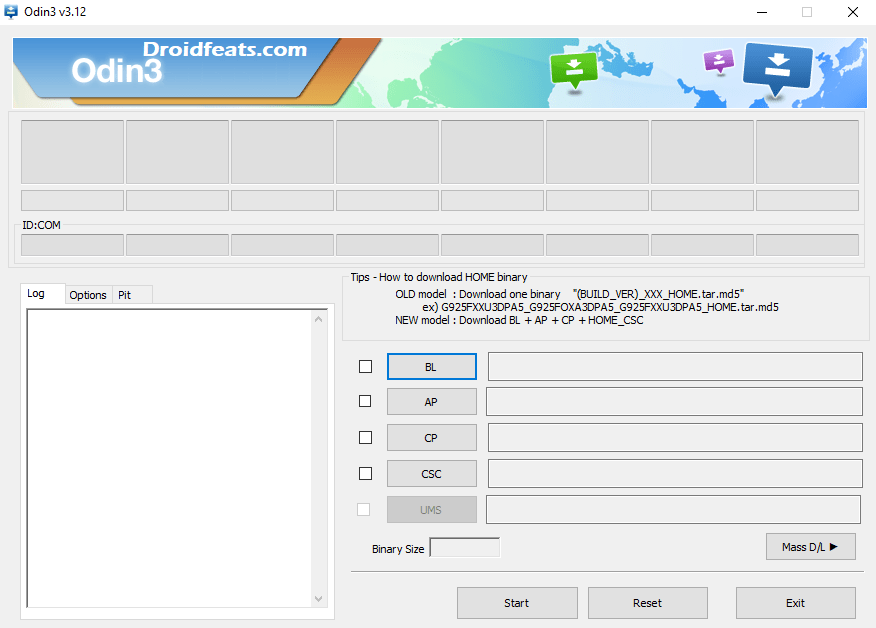
Step 5: Odin must recognize your phone. If your computer detects the phone correctly, one of the ID:COM boxes will turn yellow with the COM port number. You will see “Added!!” message is appearing in the Log box. This might take some minutes.
Step 6: Load the Firmware into the Odin. You need to select the files that you had extracted in step 1.
- Click on ‘AP’ and select file with ‘AP’ in its name.
- Click on ‘CP’ and select file with ‘MODEM’ in its name. (Ignore this step if there is no such file).
- Click on ‘CSC’ and select file with ‘CSC’ in its name. (Ignore this step if there is no such file).
- Click on ‘PIT’ and select the .pit file. (Ignore this step if there is no such file).
- Click on ‘BL’ and select file with ‘BL’ in its name. (Ignore if there is no such file).
Step 7: Check the following options in Odin:
- Auto Reboot
- F. Reset Time
- Re-Partition (if you selected a .PIT file)
Step 8: HIT the Start button in Odin and your installation should start now! Hold on; it will take a couple of minutes to complete.
Step 9: Once the installation is complete, your phone will reboot. Unplug your device and you are done!
Hurray! Your Galaxy S8 Plus has been updated to Android 8.0 Oreo Official Firmware. Check Setting>About Phone to verify!
If you encounter any problem, please comment below, and we will get back to you as soon as possible.
Please don’t forget to share if you have found this post helpful!








36 Comments
Do you have official version for Germany? Post link?
Hi Hrka,
Currently, we don’t have any update package for Germany version. We will surely update here once we get the firmware file.
Meanwhile, check out this news about German Version.
My phone S8 Plus brought from Qatar. My model number is SM-G955FD. Can I install Samsung One UI beta from other country region? Model number is same SM-G955fD.
I have a question, can I put the software to my S8 + from Mexico? my model is SM-G955FD?
Hi Gil,
Of course, you can easily install the given software on the model number SM-G955FD from Mexico. It’s already mentioned in the supported model section.
Hey I have CSC of Libya. I have downloaded your build and installed. But VOLTE is not working in S8 Plus.
It still shows BTC CSC of Libya. Can you tell how can I change it to INS of India?
Hi Naimuddin,
It’s simple. Just open your dialer app and type the following code with your IMEI number:
*#272*Phone’s IMEI Here#
Select the Indian CSC and tap on “Install”.
Your phone will reboot automatically.
That’s all!
Is there any problem to use it on Galaxy S8 Plus SM – G955FD, Peru?
Hi Gianfranco,
You can use it on your Galaxy S8 Plus SM – G955FD in Peru. It’s already mentioned in the article.
Assalamuowalaikum,
i bought my S8+ SM-G955FD From Egypt. If I install this ROM then is there any problem can occur? Like android OTA Update?
Right now I am using this phone at Bangladesh
Walaikumaslam Noushan Asraf,
Since the Firmware is Official from Samsung, you will not face any problem. You will receive updates in future from Samsung too (via OTA).
Thank you for your reply. I am trying to install with odin, device on download mode, odin connected but fail….
now I am seeking your further instruction
Did you installed the latest Samsung USB driver?
If not, please download it from here: https://droidfeats.com/android-usb-drivers-windows-mac/
Odin will not detect your device if USB driver is not installed properly.
Finally, I have installed Oreo & thanks for your direction.
But some of my friends say this is not the stable version & the last update of Oreo!!!
Is there any updated version available? if an updated version is available then how could I update my phone to latest Oreo?
I hope you will kind enough to reply me & I am really sorry to bother you continuously…
I am happy to know that you have successfully updated your phone with my guide. This is the latest release from Samsung till now!
I will surely update the tutorial whenever Samsung release a new firmware.
Thank you. I will definitely wait for your next update on this blog…..
Most welcome 🙂
My Galaxy S8 Plus went to 16 GB from 64 GB. Rest, everything is fine. What to do?
Hi Salman Zeb,
Your memory issue is may be due to some apps on your phone. Try flashing your device using the above tutorial. Surely you will get your device cleaned up as the tutorial will WIPE all your data.
But make sure to backup your important data before doing any experiment.
i forget activate usb debugging and the process finished but when device start is installing update and restart again and again… any help??
Assalamuowalaikum,
Today I have downloaded G955FXXU1CRB7 for my Galaxy S8+ Bangladesh.
As I seen on Sammobile that Bangladesh is getting the OTA update of CRAP update but I dont get it.
Lets see what happen next…..
Thanks
Hi, I have a Samsung Galaxy S8 plus G955FD it from Singapore. I live in the USA using T Mobile there is no VoLTE option and wifi calling on my phone but 4G LTE works well. I talked to Samsung Singapore and they said your phone supports VoLTE. So is there a way I can get these features enabled? Besides this, I just received an OTA update which is Android Oreo and Samsung Experience 9. Thanks in advance one more thing its XSP/MWD/XSP
Thank you so much bro! It worked! May God bless you. I was started to get worried and thinking of selling my Samsung S8+ but you are my saviour! I can’t thank you enough!
Wonderful!
I am glad to know that it worked for you. Keep sharing so that someone else just like you finds this post helpful!
Good day!
Hi,
I used this update for my S8+ 64GB and it worked perfectly but the only problem is that now my phone shows 32GB only. Any reason for this or how can this be changed?
Regards,
Hi Asim,
Did you flash the correct version of software via Odin?
What’s your device model number?
I flashed SM G995FD and it worked perfectly but my storage reduced from 64GB to 16GB and there is no PIT file in RAR.
Hi Nana
What’s your device model number?
Let me know first, so that I can point out your problem.
Hi brother, I love your work. I have an S8+. I don’t know the country my phone originated, though the base version reads G955F XXU1AQD2. My phone is still running at 7.0, and when I check for a software update, it says up to date. I want to upgrade to the 8 Oreo. Help, please. Thanks in advance.
Hi Don,
Yes, you can upgrade your phone using this guide manually. No matter if your system is pushing OTA to your phone or not, you can update it using Odin tool. Make sure to follow our guide properly.
I have SM G955F but Now I am in India. Tell me the solution for VoLTE in India.
I have SM-G955W (bought from CANADA) and want to enable VoLTE in India. Will this firmware(SM-G955FD) work on my phone (SM-G955W)?
Hello looking för combinated firmware för Samsung s8+ J995F security level 3, Finland
Hi, I need help. I tried to flash my phone, and it was unsuccessful. Now, on boot screen, an error is showing – customer binary lock by FRP. My phone model number is SM-G955FD, but in download mode, it is showing SM-G955N. Carrier ID KTC. Please help
Hey, Saeed.
i was hoping you might have the official version for Australia? if you could send a link or point me in the right direction I’d be very appreciative.
thanks.