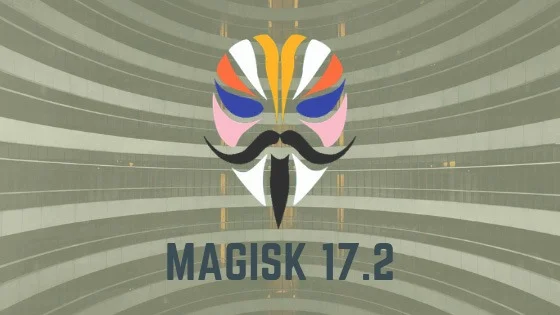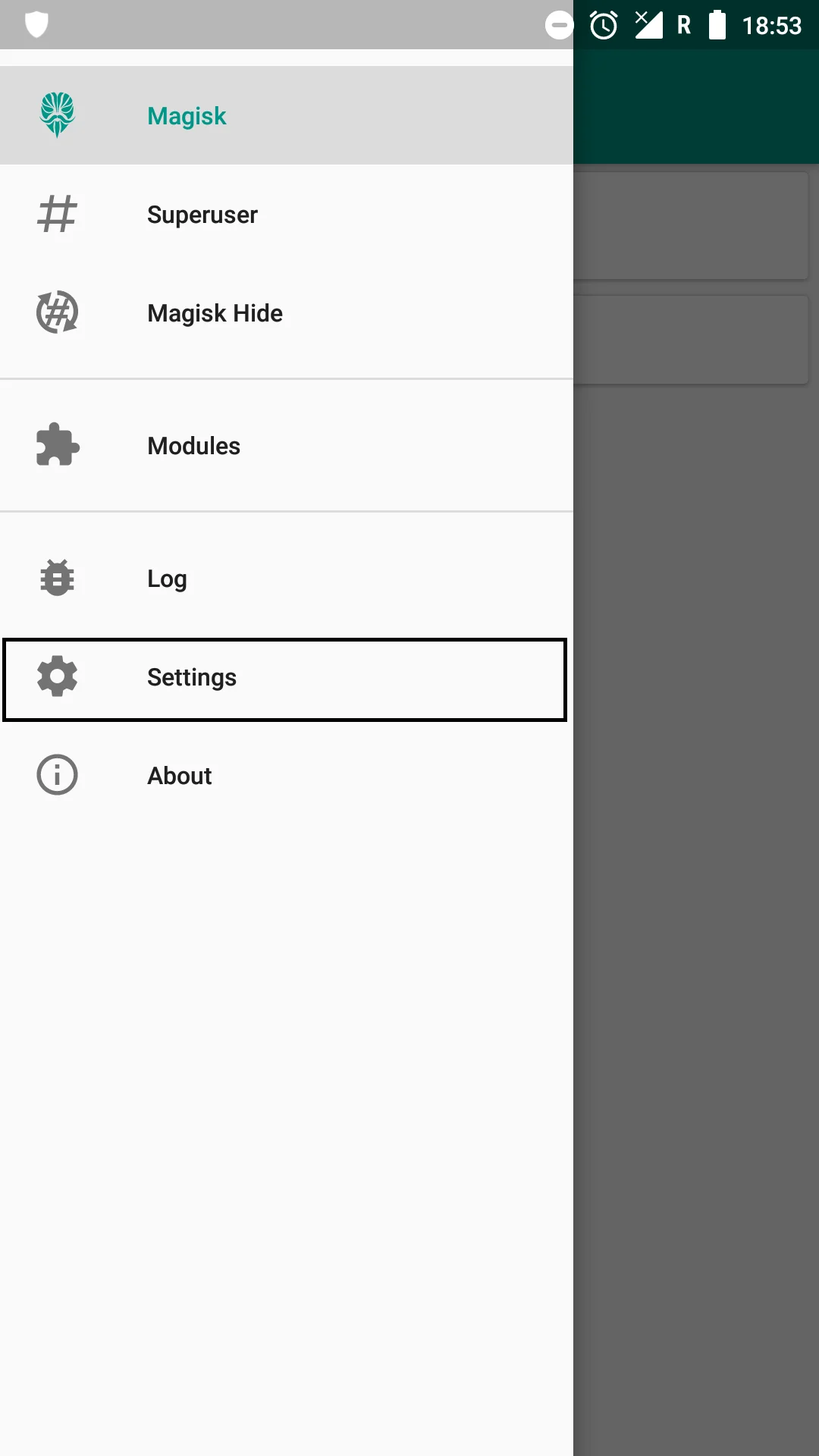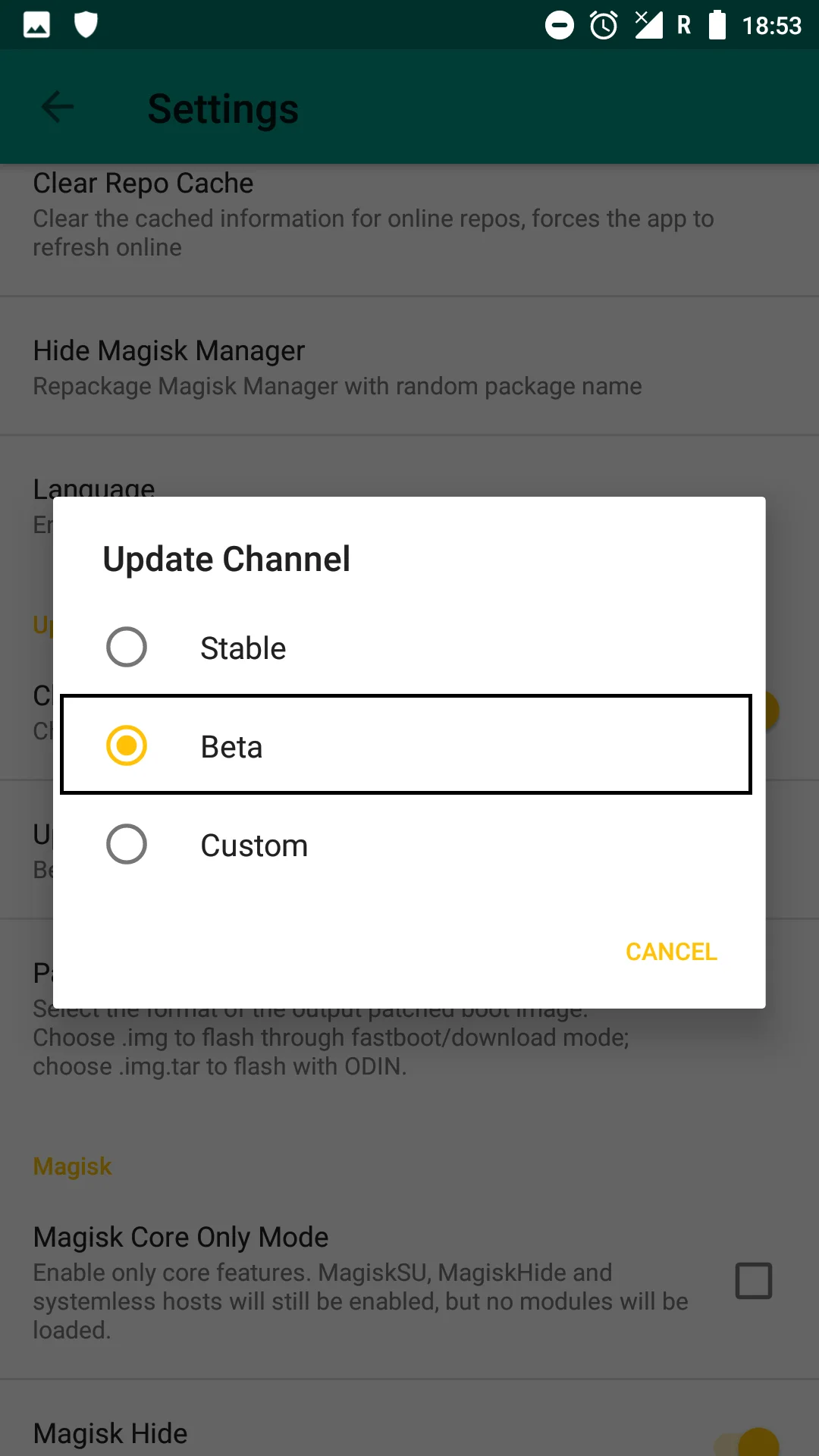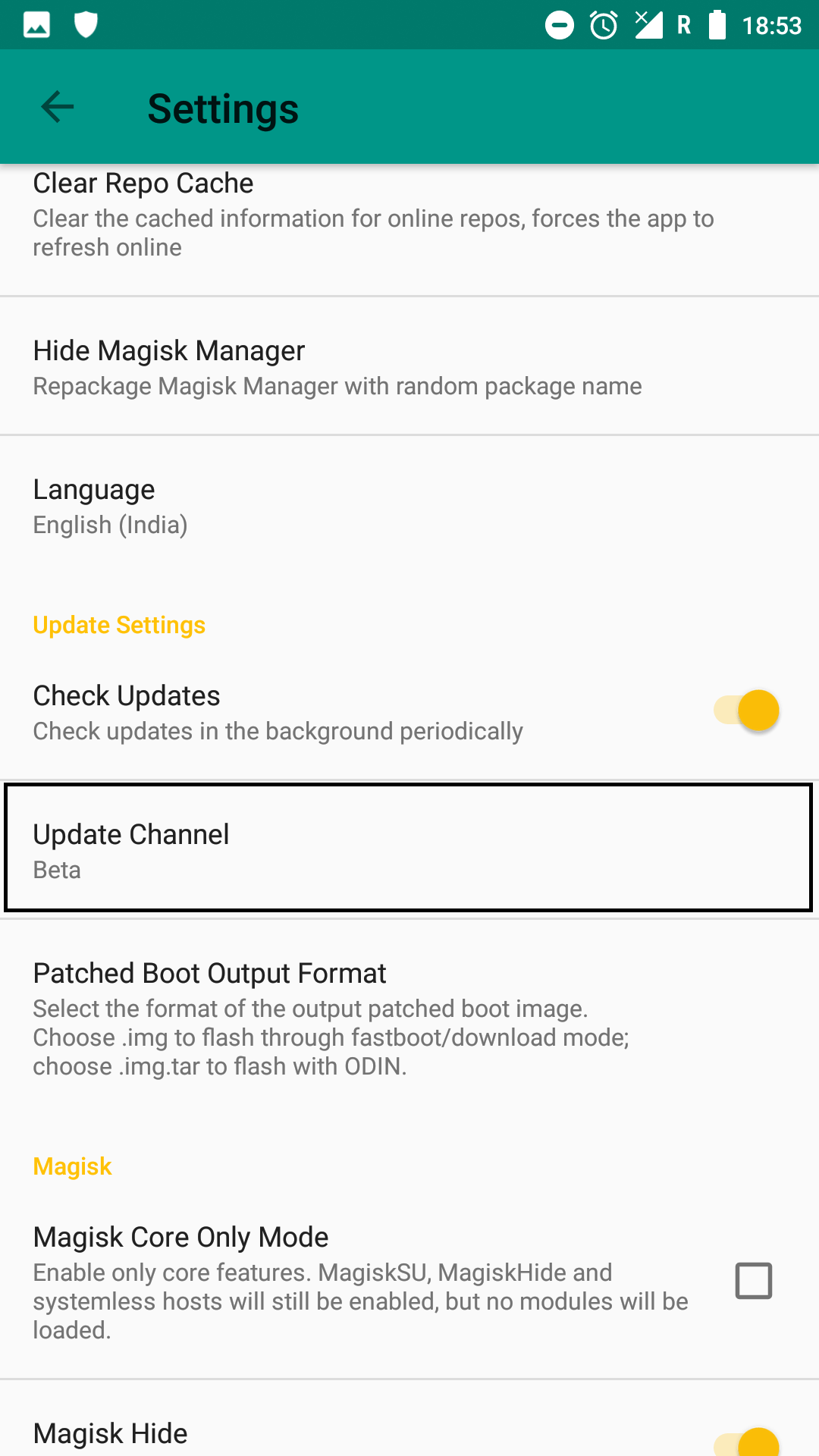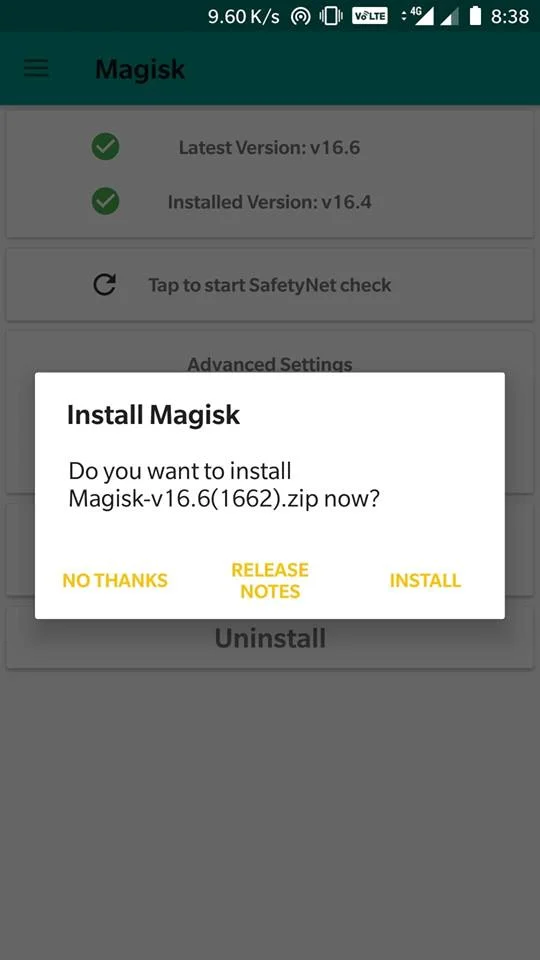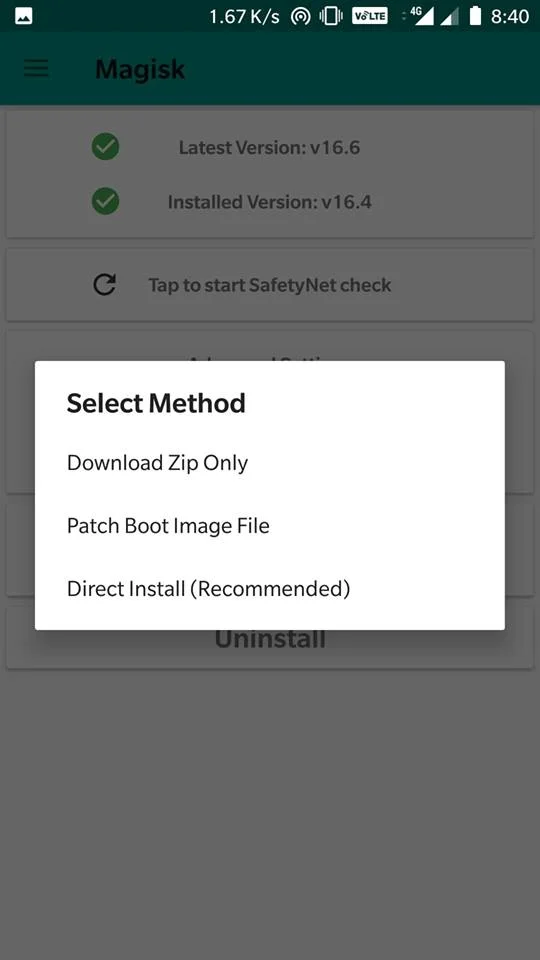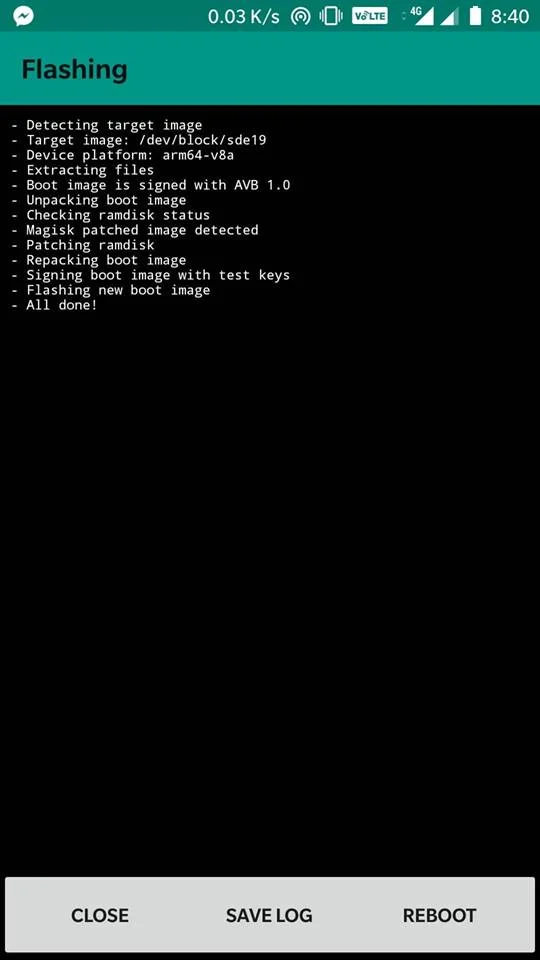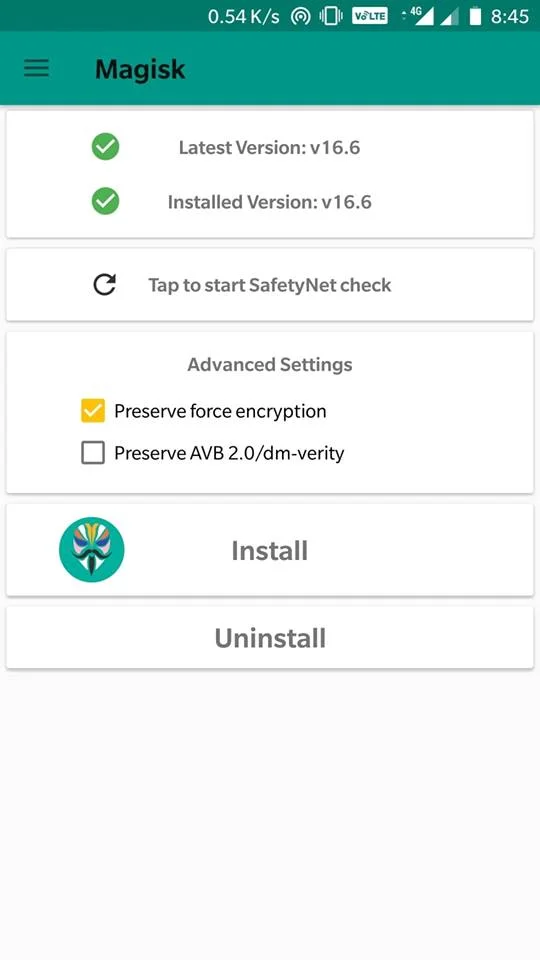Earlier this month, John Wo, the developer behind Magisk updated Magisk 17.0 to 17.1 within a few hours. But this time, the developer took several weeks to release Magisk 17.2. In this version, you will find a new communication scheme, updated Resetprop, MagiskInit, and more. Moreover, the Magisk Manager App has been updated to version 6.0.0.
You can download Magisk 17.2 root package from the link given below. We also have a tutorial on how to install it on your Android device. For other versions, check out this post:
Magisk 17.2 is released to public beta, not via the stable channel. So, if you are already using Magisk root on your device, you may update it within the Manager App. In that case, you need to change the channel in the setting option and pull the home screen to get the update package directly.
What is Magisk?
For those who are Magisk, here is some information for you:
Magisk is a systemless root solution that gives you root access to your Android device. This is the most popular and reliable tool right now, with which you can root majority of the Android devices, especially all the devices that released in the recent years. Earlier, we used SuperSU by Chainfire, but our favorite choice is Magisk now! The tool got high priority in the developer’s eyes due to its systemless approach, which means, this tool will root your device without touching the system partition. Other root tools may break your OTA support, but Magisk won’t. There are many other benefits too; you will get to know once you start using it on your device.
Developer Tweet for Magisk 17.2!
Magisk v17.2 and Magisk Manager v6.0.0 is pushed to public channels.
Wow hiding techniques, much obfuscation, such crash fixes! ✌️https://t.co/VOk0ShEprp— John Wu (@topjohnwu) September 21, 2018
Why rooting?
If you are a regular reader of our blog, I am sure you know about rooting. All the time, we play with this kind of stuff. Rooting is the key to unlock the full potential of an Android device. Once your device is rooted using any rooting tool, you will be able to get access to system files. Which means, you can modify the system files in the way you want. You can remove bloatware, unwanted system applications to speed up your phone, overclock, clean cache and more. There are some modules like Amplify, which you can use with Xposed Framework to increase the battery life of your phone.
There are several Applications in the Play Store that need root access. So, in order to use them, you must root your device. Moreover, the XDA Developer community has released several mods, apps in their repositories. If you want to take the benefits of it, rooting is a must.
Magisk 17.2 Changelog
[Data from XDA developer original thread]- [ResetProp] Update to AOSP upstream to support serialized system properties
- [MagiskInit] Randomize Magisk service names to prevent detection (e.g. FGO)
- [MagiskSU] New communication scheme to communicate with Magisk Manager
Magisk Manager 6.0.0 Changelog
[Data from XDA developer original thread]- Update to latest AndroidX support library
- Fix crashes when online repos contain incomplete metadata
- Optimize BootSigner to use as little memory as possible, prevent OutOfMemoryError
- Support new communication scheme between Magisk v17.2 and Magisk Manager
- Enable excessive obfuscation to prevent APK analysis root detections (still not 100% obfuscated due to backward compatibility with the stable channel)
Download Magisk 17.2
Previous releases:
| Packages | Magisk Manager APK |
| Download Magisk 17.1 | Magisk Manager 5.9.1 |
| Download Magisk 16.7 | Magisk Manager 5.8.3 |
| Download Magisk 16.6 | Magisk Manager 5.8.0 |
| Download Magisk 16.4 | Magisk Manager 5.7.0 |
The new Magisk 17.2 version can be flashed via TWRP Custom Recovery. If you are already in the previous version of Magisk, you don’t need to install it using recovery. You can directly update it using the beta channel. Check out how to update Magisk in the tutorial ahead.
HOW TO: Install Magisk 17.2
There are two methods to install Magisk:
- Flash the Magisk 17.2 ZIP using TWRP recovery.
- Patch the stock boot image of your current firmware and flash it using fastboot.
However, the second method is not recommended for novice users since it is quite tricky. You need to familiarize with the steps before you proceed with it. Both methods are described in our detailed tutorial below:
→ How to install Magisk to root Android devices – Universal Systemless Interface
For those who have already installed Magisk 16.4 or older, follow these steps to update it:
How to update Magisk root to Magisk 17.2
- Open the Magisk Manager app.
- Find ‘Settings’ on the menu icon on the top-left.
- Scroll down to find ‘Update Channel’ and tap it.
- Select the option ‘Beta’ since that is the latest version that you will be upgrading to.
- Return to the Main screen and refresh by swiping the screen down.
- The refresh will automatically provide a pop up which provides an option to update the software.
- Tap on ‘Install’ or in some devices ‘Direct Install.’
- The latest Magisk 17.2 installer will do the work automatically.
- Reboot the device by tapping the ‘Reboot’ button.
Remember that the Magisk Manager will also be automatically be updated to the latest version.
- Use the MagiskHide to prevent apps from accessing root or root detection.
After the reboot, the Magisk Manager 6.0.0 will be automatically installed, and you can proceed to browse through the official repository and download required modules to add extra features on your Android Device.
That’s it!
So you are done with this tutorial! You had successfully installed the latest Magisk 17.2 using our guide. If you faced any problem with performing this tutorial, please let us know by dropping a comment below. Our team will reply you back as soon as possible.
Done with the rooting? Here’s something extra for you:
Check out our root based post for any Android devices:
- Official Galaxy Note 9 wallpapers, sounds, apps and fonts [port] — download ’em here
- How to Install Dolby Atmos on Android [all devices] – explained everything!
- [Updated] Official Galaxy S9 wallpapers, themes, sounds and apps [port] — download ’em here
- Install Official ViPER4Android Audio Effects on Android 8.1 Oreo
- How to install Systemless Xposed (Framework) on Android 8.0/8.1 Oreo
Why Magisk?
It is a very common question that people ponder over if they haven’t yet tried it.
For those who are new to Magisk, these points will certainly peak your interest in Magisk:
- Constant and continuous app testing by Magisk for better properties integration
- Systemless approach
- It doesn’t modify any partition or memory of the device, so installation and un-installation is easy
- Magisk modules are available in Magisk Manager only.
We know the necessity to root, how to install and update Magisk and why to choose it. I hope you have a better understanding of Magisk and willing to try it out for your Android device.
[If you don’t like it, there is always the option to remove it with just a few clicks.]
Final Thoughts
There is numerous root software but, many don’t sustain the community due to various reasons like stability, too many bugs and errors, zero improvement and more.
Magisk doesn’t belong to that category since the latest version explains a lot about its stability and the increase in users proves its popularity among Android community.
I hope you will try to install Magisk to have your Android device more personalized by customizing it to suit your style and taste.