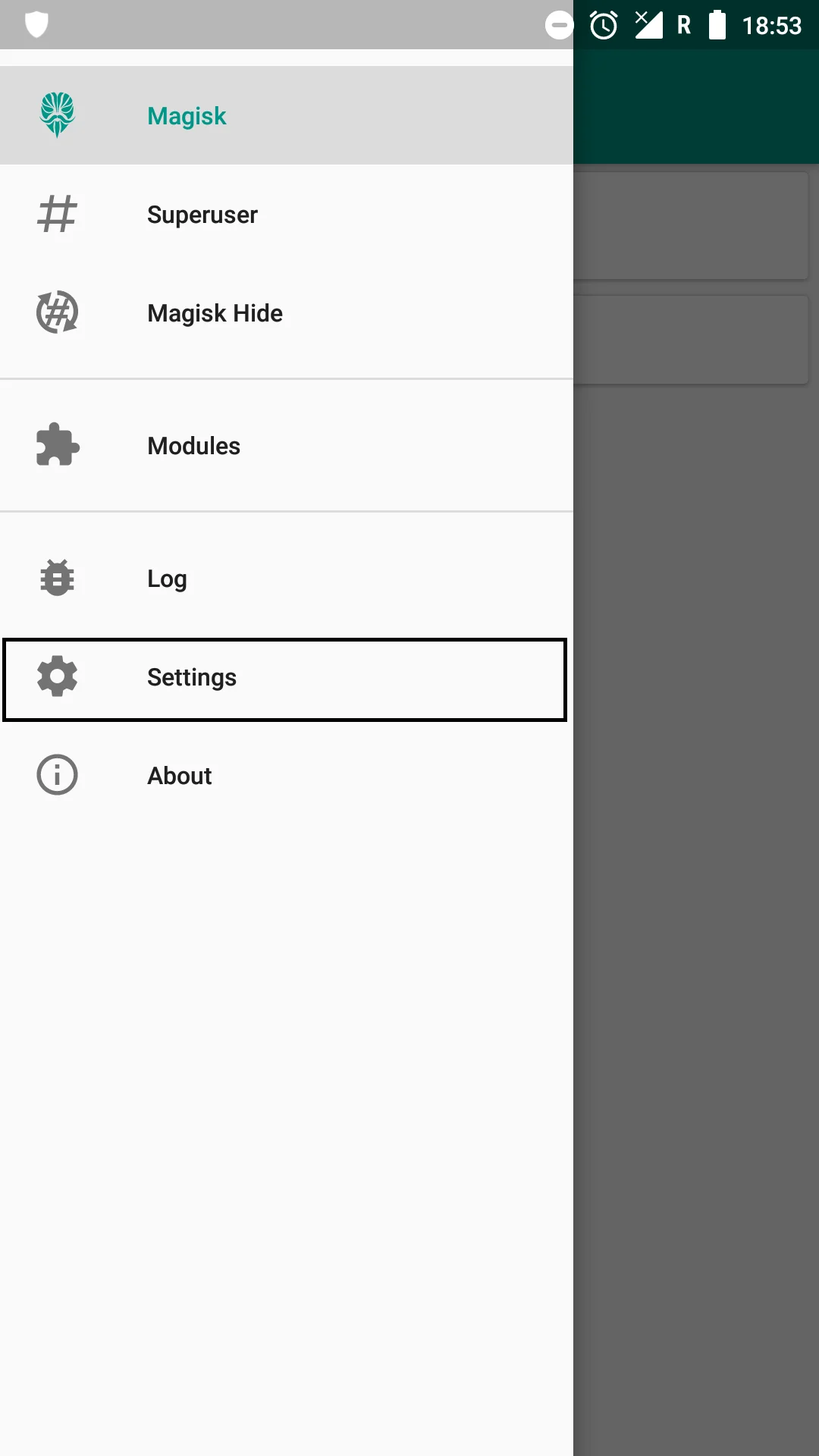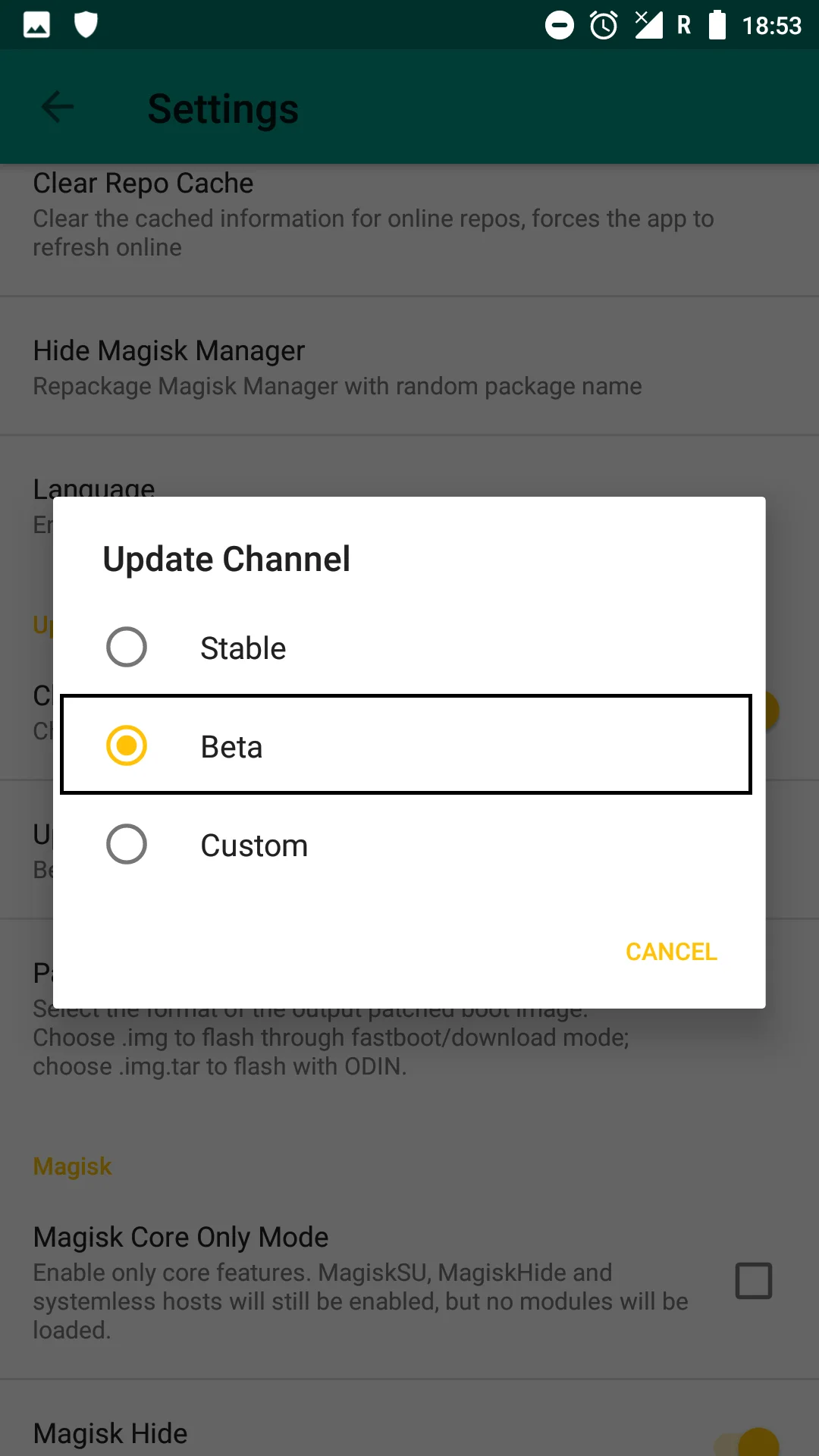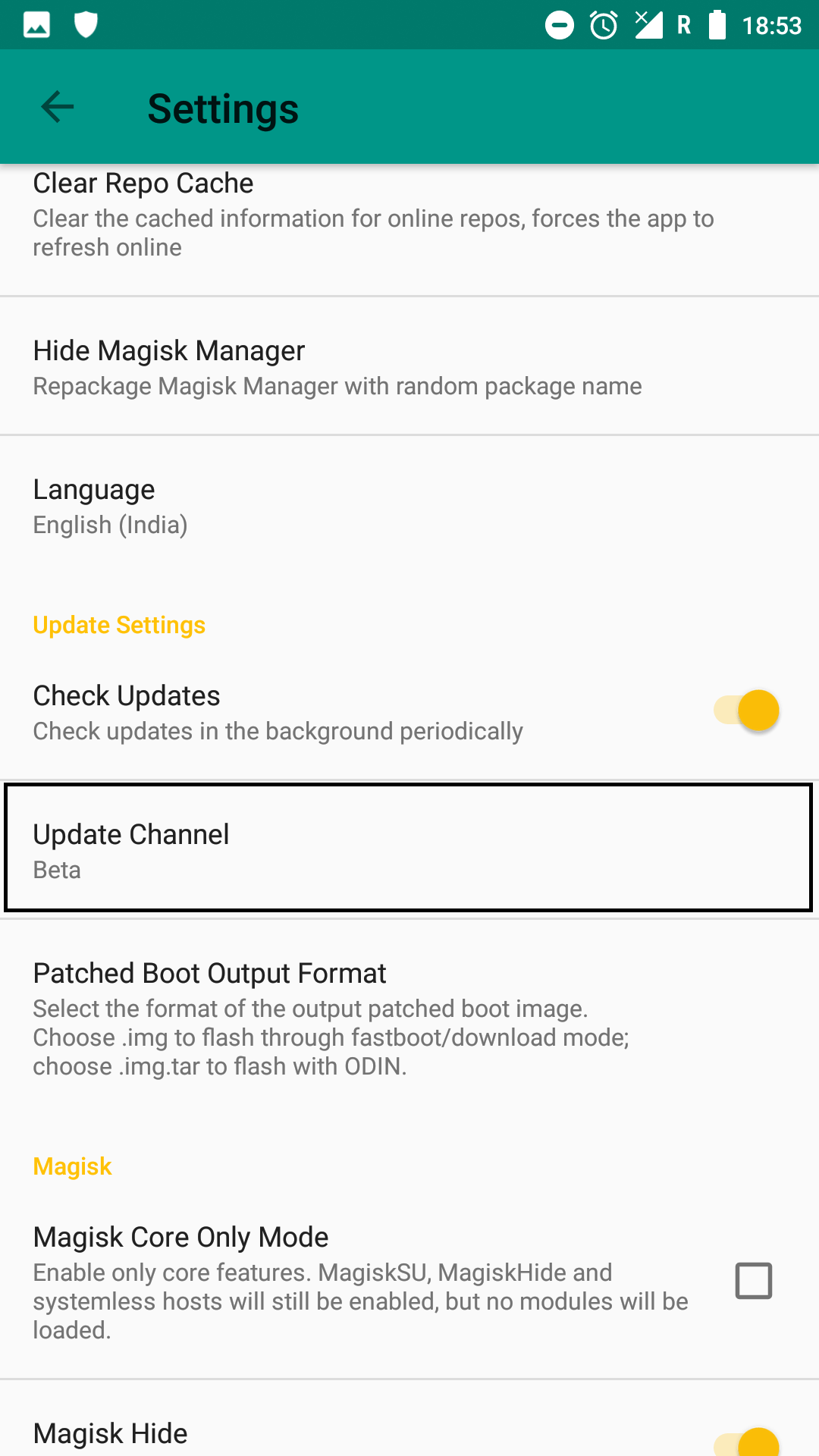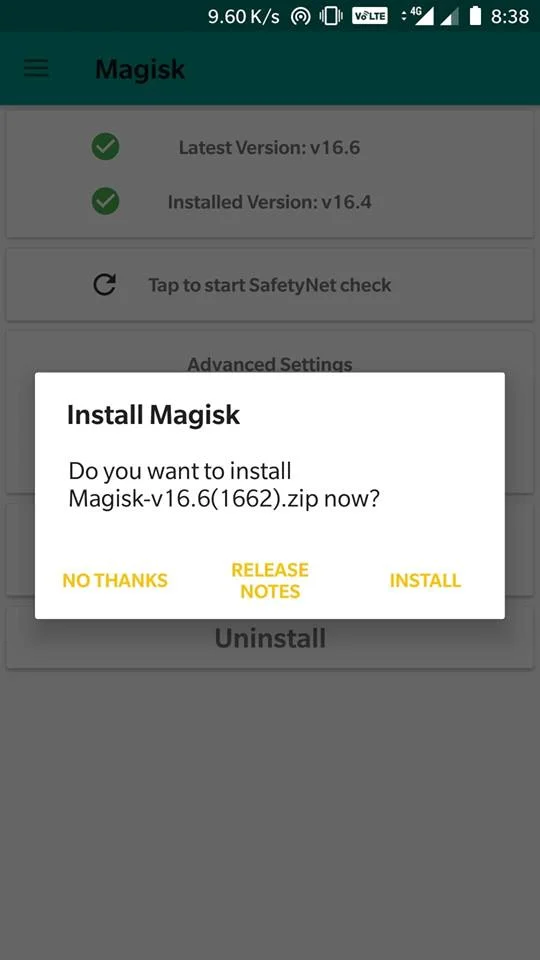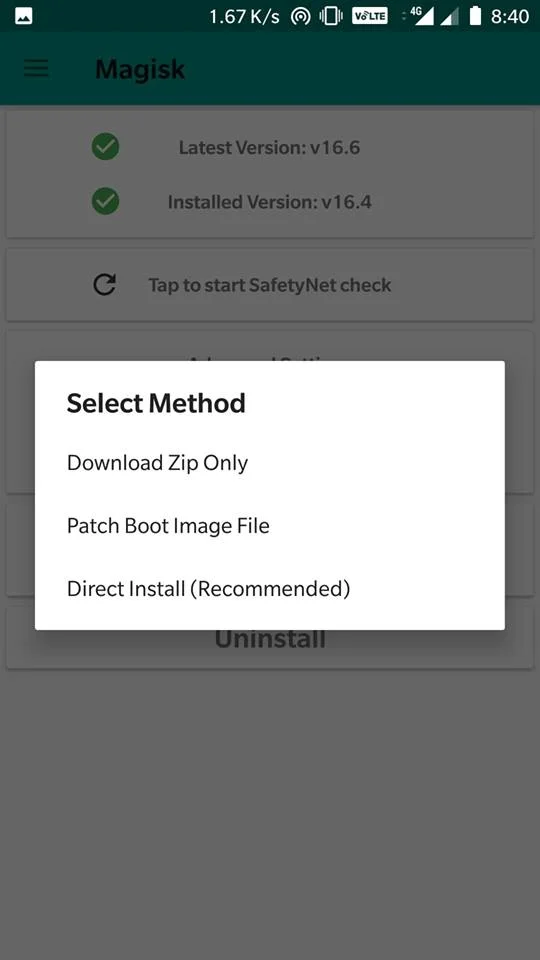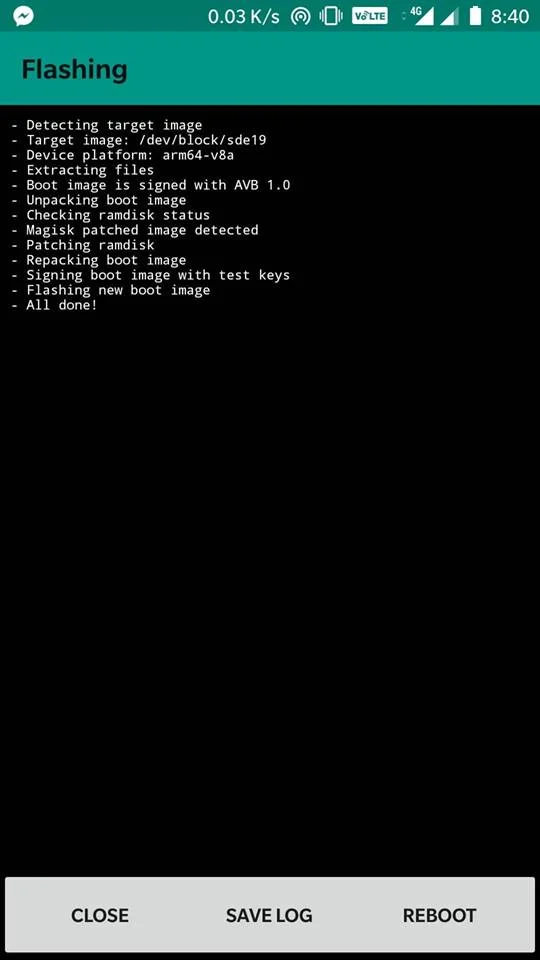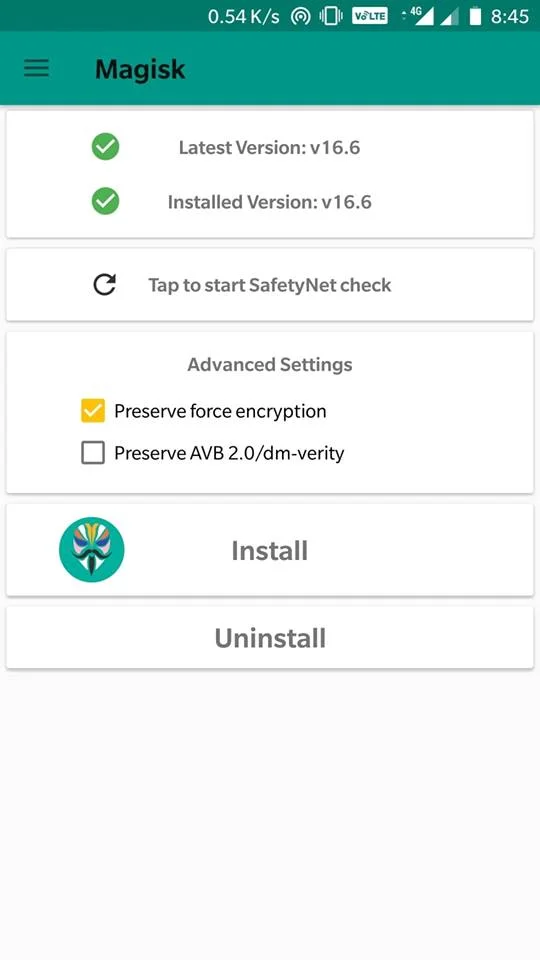The next update of Magisk is here! Recognized XDA Developer topjohnwu released Magisk 17.3 which brings Pixel 3 and 3 XL supports, a patch for Samsung Defex security feature, and MagiskSU rewrites. You can download and install Magisk 17.3 root package along with Magisk Manager 6.0.1 app from here. A complete change-log and installation tutorial are given below, read ahead!

Before this update, the developer released Magisk 17.2 that brought plenty of changes including better support for A/B partition devices and Android 9.0 Pie. But now, topjohnwu updated Magisk to 17.3 version with more changes and new features. Check out below!
What is Magisk?
For those who are Magisk, here is some information for you:
Magisk is a systemless root solution that gives you root access to your Android device. This is the most popular and reliable tool right now, with which you can root majority of the Android devices, especially all the devices that released in the recent years. Earlier, we used SuperSU by Chainfire, but our favorite choice is Magisk now! The tool got high priority in the developer’s eyes due to its systemless approach, which means, this tool will root your device without touching the system partition. Other root tools may break your OTA support, but Magisk won’t. There are many other benefits too; you will get to know once you start using it on your device.
Why rooting?
If you are a regular reader of our blog, I am sure you know about rooting. All the time, we play with this kind of stuff. Rooting is the key to unlock the full potential of an Android device. Once your device is rooted using any rooting tool, you will be able to get access to system files. Which means, you can modify the system files in the way you want. You can remove bloatware, unwanted system applications to speed up your phone, overclock, clean cache and more. There are some modules like Amplify, which you can use with Xposed Framework to increase the battery life of your phone.
There are several Applications in the Play Store that need root access. So, in order to use them, you must root your device. Moreover, the XDA Developer community has released several mods, apps in their repositories. If you want to take the benefits of it, rooting is a must.
Magisk 17.3 details
Magisk 17.3 update mainly focused on better support for Google’s Pixel 3 and Pixel 3 XL device. Since Pixel 3 and 3 XL are the latest Google device of 2018, the developer did not delay for the update. He pushed Magisk 17.3 through the beta channel for the users who want to root their Google devices right away.
But there is something wrong with the initial update of 17.3 version. The developer got the issue related to the repackaging of boot images. Thankfully, it does not cause bootloop for the users. The developer immediately pulled back the update, and now, a newer update is released. Check out his tweet below!
I just figured out that I have assignments very close deadline and I haven’t worked on it yet. I guess I cannot work on the fix anytime soon ?
I temporarily pulled v17.3 out of public beta to reduce the amount of complaints, for Pixel 3 users please head to the canary channel.
— John Wu (@topjohnwu) October 21, 2018
The developer re-released Magisk 17.3 and rolled out via both the Beta and Canary channels. Read further below, and download Magisk 17.3 ZIP with Magisk Manager 6.0.1 APK file.
Not only Magisk 17.3 welcomes Pixel 3 / Pixel 3 XL, but also adds support for new boot image header v1. Earlier, it was “v0”. Check out the technical details quoted from the XDA developer site:
[alert-note]Boot Image Header v1
Google updated the boot image header format from v0 to v1 and was first used on the Pixel 3. The new header supports recovery DTBOs, which won’t be used on any A/B devices, including Pixel 3, so that isn’t the main issue here. The new format stores its version number to an originally unused entry in the header to determine whether the extended header entries are used. However, in some freaking devices like Samsung’s, they have been using the supposedly “unused” entry as the size of a non-AOSP “extra section” for quite a long time. Magiskboot is designed to support extracting these extra sections (because people use Samsung), but with the introduction of header v1, the tool couldn’t interpret the image correctly, and thus generating invalid boot images. Magiskboot’s boot image parsing, unpacking and repacking code was rewritten with C++ to utilize the more powerful language features due to the complexity (because I still need to support freaking PXA format headers used by old Samsung devices).
[/alert-note]The MagiskSU code has been revised again with more optimization and improvement for both the daemon and client side. Moreover, there is a patch for a new security feature in Samsung devices known as “Defex.” Lastly, the Magisk documentation on the Github has also updated with “Best Practices for MagiskHide” tutorial for the newbie.
Check out the full changelog as per the official thread:
Magisk 17.3 changelog
- [MagiskBoot] Support boot image header v1 (Pixel 3)
- [MagiskSU] No more linked lists for caching su_info
- [MagiskSU] Parse command-lines in client side and send only options to the daemon
- [MagiskSU] Early ACK to prevent client freezes and early denies
- [Daemon] Prevent bootloops in situations where /data is mounted twice
- [Daemon] Prevent logcat failures when /system/bin is magic mounting, could cause MagiskHide to fail
- [Scripts] Switch hexpatch to remove Samsung Defex to a more general pattern
- [Scripts] Update data encryption detection for better custom recovery support
Magisk Manager 6.0.1 changelog
- Update to use new online module’s organizing method
- When fingerprint authentication is enabled, toggling root permissions in “Superuser” section now requires fingerprint beforehand
- Fix crashes when entering MagiskHide section on some devices
- Remove support to the Magisk version lower than v15.0
- Ask storage permissions before patching stock boot image
- Update dark theme CardView color
The developer has done an impressive job on updating Magisk to version 17.3 with a lot of useful features. We appreciate his hard work toward the community. You can now download Magisk 17.3 ZIP and Magisk Manager 6.0.1 APK from the link below!
Download Magisk 17.3
Previous releases:
- Download Magisk 18.0 ZIP + Magisk Manager 6.1.0 APK [Stable package]
The new Magisk 17.3 version can be flashed via TWRP Custom Recovery. If you are already in the previous version of Magisk, you don’t need to install it using recovery. You can directly update it using the beta channel. Check out how to update Magisk in the tutorial ahead.
HOW TO: Install Magisk 17.3
There are two methods to install Magisk:
- Flash the Magisk 17.3 ZIP using TWRP recovery.
- Patch the stock boot image of your current firmware and flash it using fastboot.
However, the second method is not recommended for novice users since it is quite tricky. You need to familiarize with the steps before you proceed with it. Both methods are described in our detailed tutorial below:
→ How to install Magisk to root Android devices – Universal Systemless Interface
For those who have already installed Magisk 16.4 or older, follow these steps to update it:
How to update Magisk root to Magisk 17.3
- Open the Magisk Manager app.
- Find ‘Settings’ on the menu icon on the top-left.
Scroll down to find ‘Update Channel’ and tap it.
Select the option ‘Beta’ since that is the latest version that you will be upgrading to.
Return to the Main screen and refresh by swiping the screen down.
The refresh will automatically provide a pop up which provides an option to update the software.
Tap on ‘Install’ or in some devices ‘Direct Install.’ The latest Magisk 17.3 installer will do the work automatically. Reboot the device by tapping the ‘Reboot’ button.
[alert-note][NOTE: The screenshot given above is taken from an older version of Magisk. But the process will be the same for version 17.3.][/alert-note]Remember that the Magisk Manager will also be automatically be updated to the latest version.
- Use the MagiskHide to prevent apps from accessing root or root detection.
After the reboot, the Magisk Manager 6.0.1 will be automatically installed, and you can proceed to browse through the official repository and download required modules to add extra features on your Android device.
That’s it!
So you are done with this tutorial! You had successfully installed the latest Magisk 17.3 using our guide. If you faced any problem with performing this tutorial, please let us know by dropping a comment below. Our team will reply you back as soon as possible.
Done with the rooting? Here’s something extra for you:
Check out our root based post for any Android devices:
- Official Galaxy Note 9 wallpapers, sounds, apps and fonts [port] — download ’em here
- How to Install Dolby Atmos on Android [all devices] – explained everything!
- [Updated] Official Galaxy S9 wallpapers, themes, sounds and apps [port] — download ’em here
- Install Official ViPER4Android Audio Effects on Android 8.1 Oreo
- How to install Systemless Xposed (Framework) on Android 8.0/8.1 Oreo
Why Magisk?
It is a very common question that people ponder over if they haven’t yet tried it.
For those who are new to Magisk, these points will certainly peak your interest in Magisk:
- Constant and continuous app testing by Magisk for better properties integration
- Systemless approach
- It doesn’t modify any partition or memory of the device, so installation and un-installation is easy
- Magisk modules are available in Magisk Manager only.
We know the necessity to root, how to install and update Magisk and why to choose it. I hope you have a better understanding of Magisk and willing to try it out for your Android device.
[If you don’t like it, there is always the option to remove it with just a few clicks.]
Final Thoughts
There is numerous root software but, many don’t sustain the community due to various reasons like stability, too many bugs and errors, zero improvement and more.
Magisk doesn’t belong to that category since the latest version explains a lot about its stability and the increase in users proves its popularity among Android community.
I hope you will try to install Magisk to have your Android device more personalized by customizing it to suit your style and taste.