With this guide, you will be able to update your Galaxy S9 / S9+ to the official Android 9.0 Pie firmware. The build numbers of these updates are G960FXXU2CRLI and G965FXXU2CRLI for Galaxy S9 and Galaxy S9+ respectively.
Galaxy S9 and S9+ already received Android 9.0 Pie beta couple of weeks ago, under the One UI beta program. In a surprising turn of events, Samsung has finally released the official Android 9.0 for S9 and S9 Plus devices across the globe. Unlike the beta builds, this firmware is stable, and hopefully, there are no bugs to resist. For users, who are directly upgrading from Oreo to Pie on Galaxy S9/S9+, there are a large number of changes along with the look and feel of the operating system because of the brand new One UI.

Samsung’s One UI is the company’s best software ever released which offers a consistent design centered around one-handed ease-of-use, gesture navigation, and a system-wide dark theme. By seeing the One UI Beta program, we thought that the stable Android Pie update for Galaxy S9, S9+ and Note 9 would release in January 2019. As it turns out, Samsung decided to release it early, and the update is already rolling in some European counties like Germany, Switzerland, and Italy via OTA (Over-the-air).
In case you still didn’t get the OTA notification, due to carrier, region, or you might be in a custom ROM, you can update your Galaxy S9 / S9+ manually using our tutorial below. Read ahead; we have the download like for both the firmware along with some essential tools that required for firmware flashing.
Since this is an official firmware by Samsung, flashing this firmware won’t trip your KNOX security, neither break any Samsung Pay functionality. For rooted users; this update will un-root your phone to factory settings.
Official Android 9.0 Pie (One UI) for Galaxy S9 / S9+
The One UI is a redefined version of Samsung’s Experience 10, which primarily focus on the thing that matter the users. One UI is based on Android 9.0 Pie update, which features a vast UI overhaul with an emphasis on ease-of-use, especially in system-wide dark theme and single hand mode.
Android 9.0 is a significant system update from Android 8.1 Oreo that brings a bunch of new features and improvements. Being based on the latest irritation of Android, the update carries all the Android 9.0 features.
- Gesture-based navigation
- Adaptive Battery
- Refreshed notification
- Rotation suggestion
- App Actions
- Text Classifier and Smart Linkify
- Slices
- Neural Networks API 1.1
- New system navigation
- Display cutout
- Notifications and smart reply
- Text Magnifier
- Biometric prompt
- Protected Confirmation
- Stronger protection for private keys
- DNS over TLS
- HTTPS by default
- Compiler-based security mitigations
- Multi-camera API and other camera updates
- HDR VP9 Video and HEIF image compression
- Enhanced audio with Dynamics Processing
- ImageDecoder for bitmaps and drawables
- Wi-Fi RTT for indoor positioning
- Data cost sensitivity in JobScheduler
- Open Mobile API for NFC payments and secure transactions
- ART performance
- Optimized for Kotlin
- Modern Android
→ [Check What’s new in Android P here!] [alert-note]Note: Apart from the major system upgrade, this build comes with the latest December 2018 security patches, with changelist 15044066.[/alert-note]
Love the features? We love it too, and we know you are looking forward to installing official Android 9.0 Pie on Samsung Galaxy S9 / S9 Plus.
As you continue reading below, we will guide you to install Android 9.0 Pie official firmware on Galaxy S9 / S9 Plus. We have written this tutorial carefully so that a first time user don’t get stuck in any step.
[alert-warning]WARNING: All the custom ROMs, Official Firmware, How-to guides, tutorials, roots, hacks, and tricks mentioned on our site belong to the respective developers. We are not responsible if anything goes wrong with your device. Perform it at your own risk.[/alert-warning]Download Official One UI Android Pie for Samsung Galaxy S9/S9+ [stable]
You can download the G960FXXU2CRLI and G965FXXU2CRLI firmware files for Galaxy S9 and S9 Plus respectively. For the Galaxy S9 SM-G960F, the product code is DBT from Germany, while Galaxy S9+ SM-G965F has the product code XSG from the United Arab Emirates.
| Model | SM-G960F |
| Model name | Galaxy S9 |
| Country | Germany (DBT) |
| Version | Android 9.0 Pie official |
| Changelist | 15044066 |
| Build date | Wed, 19 Dec 2018 16:24:51 +0000 |
| Security Patch Level | 2018-12-01 |
| Product code | DBT |
| PDA | G960FXXU2CRLI |
| CSC | G960FOXM2CRLI |
| Model | SM-G965F |
| Model name | Galaxy S9+ |
| Country | United Arab Emirates (XSG) |
| Version | Android 9.0 Pie official |
| Changelist | 15044066 |
| Build date | Wed, 19 Dec 2018 16:25:53 +0000 |
| Security Patch Level | 2018-12-01 |
| Product code | XSG |
| PDA | G965FXXU2CRLI |
| CSC | G965FOXM2CRLI |
Based on your device model, download the firmware file from the above-given link. But before proceeding to the tutorial to install, we strongly recommend you to backup your important data and files from your phone. Because flashing an official firmware will erase everything from your device. We don’t want you to lose anything by following our tutorial. In that case, you can check out our list of backup app that may help you:
| → Top 10 Best Android Backup Apps – Secure your Data |
Samsung users can use Samsung Smart Switch to backup data on the computer. Samsung Smart Switch even allows the users to move data from one device to another of different variant (like moving data of Galaxy S8 to Galaxy S9).
Once you are sure that you made a complete backup of your necessary documents, you can move ahead to the tutorial below and update Galaxy S9/S9+ to Android 9.0 Pie Official Firmware with the latest security patch.
| If interested in Project Treble: Install Android 9.0 Project Treble [GSI] ROM right now! |
Tools that required for firmware installation
- Odin flash tool: Download Samsung’s Odin flash tool here.
- Samsung USB driver: Download Samsung USB Driver.
- USB Cable: You must have the official USB cable of your device – the one that provided by Samsung.
How to install Galaxy S9/S9+ firmware
Check out your device variant and download the compatible firmware from the above list. Next, proceed to the installation tutorial from the link below.
The tutorial will use Odin flash tool. We have mentioned the full step-by-step instructions on How to install Stock Firmware on Galaxy S9/S9+. If you are entirely new to rooting, flashing a Custom ROM or an Official Firmware, please read the entire tutorial once before actually performing it on your device.
Please read the tutorial from the link above to install Android 9.0 Official Firmware on Samsung Galaxy S9 / S9+. The procedure has been described properly with screenshots. If you got stuck somewhere, drop your comment below, and we will help you as soon as possible.
If you wish to root your Galaxy S9/S9+ after updating, you may follow this guide:
| → How to Root Samsung Galaxy S9 and S9 Plus [all variant] Exynox |
Have fun playing with the major system upgrade. You can try out some Xposed modules on Oreo, or you can even try Magisk modules to modify your device in the way you like.
Is this post helpful? Please do share it on Social Media to THANK US.

![Download Vivo X200 FE GCam Port [Most Compatible Version] Download Vivo X200 FE GCam Port [Most Compatible Version]](https://static.droidfeats.com/wp-content/uploads/2025/07/vivo-x200-fe-in-four-aesthetic-color-options.png-300x179.webp)



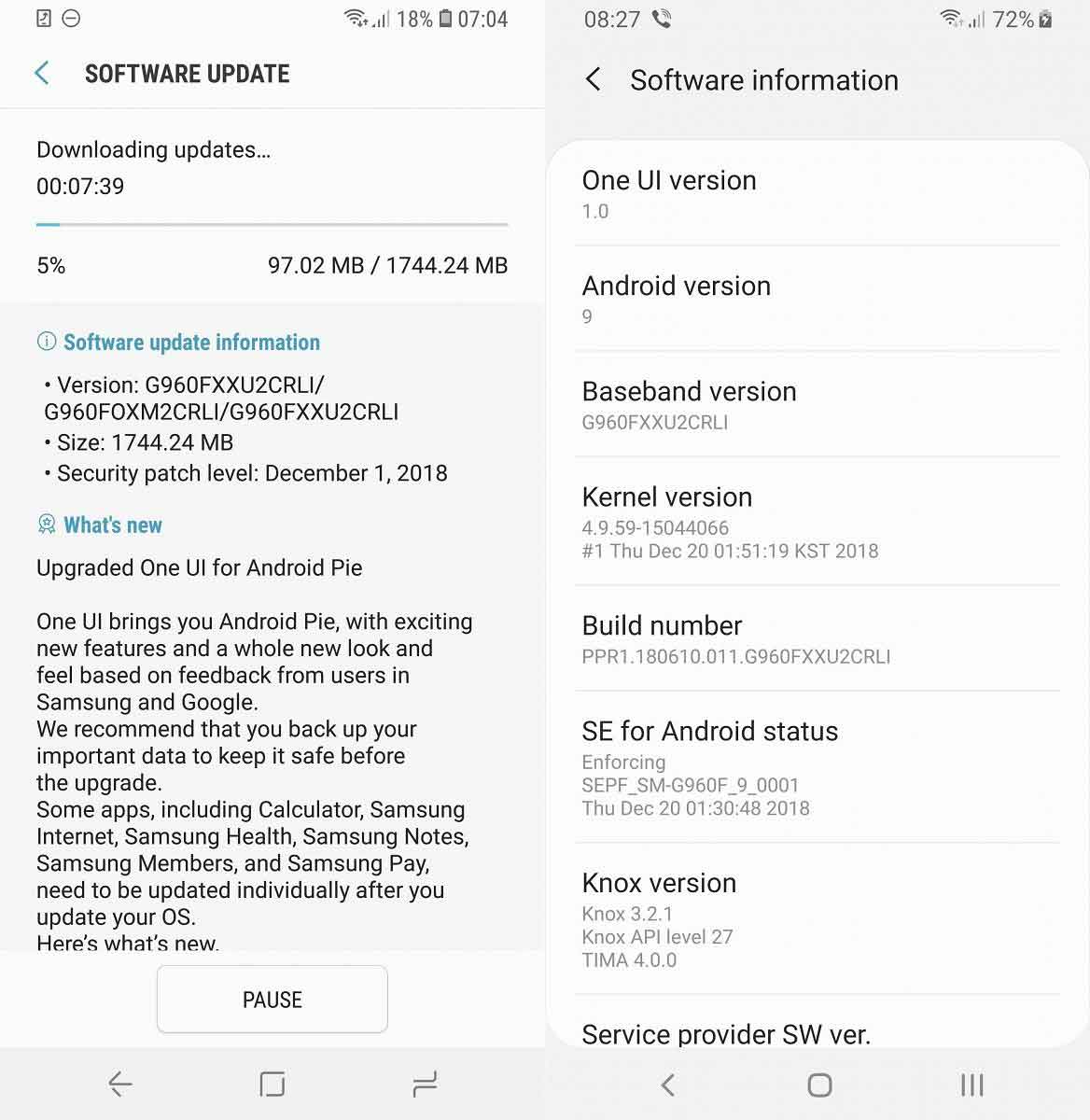



2 Comments
Can I use this in the United Kingdom?
Hi Lee,
Yes, of course, you can definitely use it in the UK.